-min.webp)
Features Of DTPro Tool:
The innovative product boasts a myriad of features that elevate its functionality and user experience. First and foremost, its user-friendly interface ensures seamless navigation for both novice and experienced users. The robust performance is complemented by advanced security measures, providing a secure environment for users. Additionally, the tool incorporates cutting-edge technology, enhancing efficiency and delivering swift results. With its versatility, the product caters to a wide range of user needs, making it a comprehensive solution in its domain. Overall, these features collectively contribute to the product's reliability and user satisfaction.
How To Use DTPro Tool?
To use the DTPro Tool and Mediatek Module for IMEI repair, start by updating to the latest versions. Connect your phone in BROM Mode, select the preferred method (e.g., AES Key) in the DTPro Tool, and input accurate information. Execute the operation and monitor closely. If unsuccessful, retry the process. Keep both tools updated for the latest features and a smooth IMEI repair experience.
Read Me:
Utilizing the most up-to-date versions of both the DTPro Tool and the Mediatek Module is crucial for optimal performance. Before proceeding to write the IMEIs, ensure that the phone is connected in BROM Mode. In the event of an unsuccessful operation, consider making another attempt to achieve the desired results. This emphasizes the significance of staying updated and following proper procedures to ensure a successful IMEI writing process.
Instructions Of DTPro Tool?
Follow these instructions for using the Mediatek Module:
- Launch the Mediatek Module and navigate to the Service Tab.
- Choose the method: [AES Key] Xiaomi Babylon DualSIM -patch Cert|NV required.
- Check the IMEIs to Write and enter the new IMEIs.
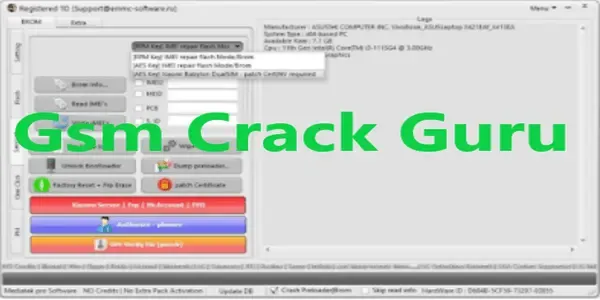
- Click the Write IMEI's Button.
- Connect the phone in BROM Mode.
- Allow the operation to complete. Note: The current software version does not support Bootloader Unlock.
- If needed, downgrade to Test firmware for compatibility.
| Info. | Details |
|---|---|
| Tool Name | DTPro Tool Xiaomi Mediatek |
| Version | 2023 |
| Password | Free |
| File Size | 150. MB |
| Files Hosted By | https://misterrepack.blogspot.com/ |


