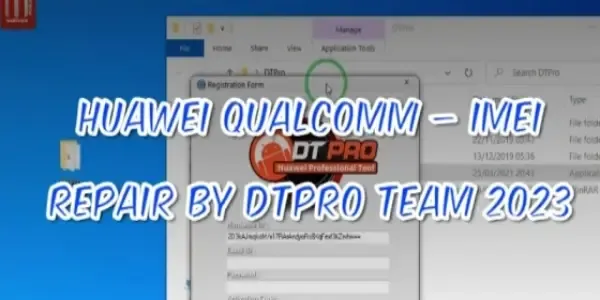
Features Of Huawei Qualcomm – IMEI repair:
The process of IMEI repair on Huawei or Honor devices with Qualcomm processors encompasses several notable features. Firstly, this procedure serves as a crucial solution to restore the IMEI number when it is lost or corrupted, ensuring the device's proper functioning and identification. The flexibility of this process is highlighted by its adaptability to various tools and methods, allowing users to choose an approach that best suits their preferences or requirements. However, the DTpro team's Qualcomm module emerges as the most widely adopted method due to its reliability and effectiveness. This module boasts user-friendly features, making the IMEI repair process accessible even to those with limited technical expertise. Its prominence stems from its seamless integration into the repair workflow, providing a streamlined and efficient solution for Huawei and Honor device users facing IMEI-related issues.
Preparation:
In this crucial step, our focus is on writing the Bootloaderimage file specific to the model that requires repair. Initiating the process involves the execution of the Qualcomm Module, a pivotal tool in this repair endeavor. Navigate through the Brand Option, selecting 'Huawei,' followed by specifying your model under Xboot. In the Type Option, opt for 'Encripted!' to align with the necessary configuration. Once these configurations are meticulously set in our Qualcomm Module, the repair work can commence seamlessly. Proceed by clicking on the "Select DT-File..." option and pinpoint the "Bootloaderimage" associated with your model. Confirm the correct loading of the Bootloaderimage file. Now, it's time to establish a connection with your device in Qualcomm Mode [EDL]. Execute this step meticulously. Subsequently, hit the 'Write' button to initiate the writing process for the loaded BootloaderImage file. This meticulous process ensures the precise restoration of the Bootloaderimage, contributing to the overall repair and optimization of the targeted device.
Write IMEI's
In this critical phase, our focus shifts to inscribing the new IMEIs onto the device, a pivotal step in the repair process. Commence by patiently awaiting the device to power on. Subsequently, transition the phone into manufacturing mode by entering the code ##2846579## on the dial pad. Navigate through "Project Menu," "Background settings," "USB ports settings," and finally, "Manufacture mode." Once accomplished, connect the device to your PC and ensure the installation of drivers. In case you lack a specific driver pack for your device, opt for the installation of HiSuite and Honor Suite software. With the drivers successfully installed, the attention turns to Qualcomm Devices, where service is executed by selecting the port: DBAdapter Reserved. Within the Qualcomm Module, pinpoint the DBAdapter Reserved Interface port. Execute a Special Task by selecting the "IMEI Repair" option. This action prompts the appearance of an interface allowing the input of new IMEIs. Enter the designated new IMEIs and confirm by pressing "Ok!". Exercise patience as the operation progresses, culminating in the successful repair of the IMEIs. This meticulous procedure ensures the accurate integration of the new IMEIs, marking a successful completion of the IMEI repair process for the device.
Repair Network Below:
Embarking on the network repair process involves a few straightforward yet crucial steps. Firstly, navigate to the "Repair Network" option and carefully select your specific model from the provided list. Once the model is chosen, initiate the network repair by pressing the dedicated "Repair Network" button. Exercise patience as the operation progresses, waiting for its completion. Once the repair operation concludes successfully, proceed to restart your device. With these steps executed diligently, the network repair process is seamlessly accomplished. Your device is now primed and ready, showcasing a restored and optimized network functionality. The meticulous completion of these steps marks the successful conclusion of the network repair procedure.
| Info. | Details |
|---|---|
| Tool Name | Huawei Qualcomm – IMEI repair |
| Version | 2023 |
| Password | Free |
| File Size | 0. MB |
| Files Hosted By | https://misterrepack.blogspot.com/ |


