Samsung FRP Bypass V3.0 Latest Version
The Samsung FRP Bypass tool serves as a valuable program designed to eliminate the Google account lock across various devices. To initiate this process, users need to activate test mode on their devices initially. This prerequisite allows the subsequent activation of USB debugging. Once USB debugging is enabled, users gain access to the Samsung FRP Bypass tool, enabling them to effectively eliminate the Google account lock from their respective devices.
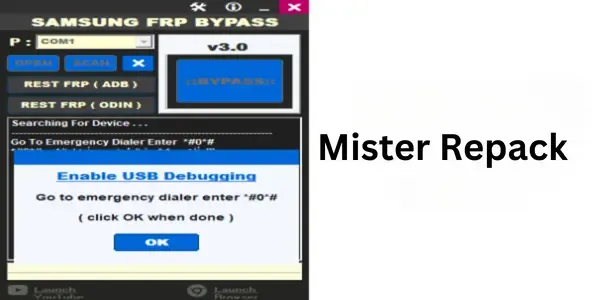
Features Samsung FRP Bypass:
- User-Friendly Interface: The Samsung FRP Bypass tool features an easy-to-use interface, ensuring a hassle-free navigation experience for users of all technical levels.
- Compatibility Across Devices:With broad compatibility, the tool works seamlessly across various Samsung devices, providing a versatile solution for users with different models.
- Efficient Performance: Optimized for speed, the tool ensures swift and effective FRP removal, catering to users who value efficiency in resolving Google account lock issues.
- Customization Options: Users can personalize certain aspects of the bypass process, offering a tailored experience that suits individual preferences.
- Intuitive Navigation: Designed for simplicity, the tool facilitates easy navigation, reducing the chances of errors during the FRP bypass process for a smoother user experience.
How Samsung FRP Bypass V3.0 Works?
- Download the Tool: Get the tool using the link below.
- Unzip to Desktop: Open the files on your desktop.
- Run and Install: Click to run and follow instructions for setup.
- Open the Tool: Start the tool after installation.
- Device Locked? Do This: If your device has a pattern or passcode, go to recovery mode and reset it. Boot the device in normal mode afterward.
- Use Emergency Dial Pad: Dial "#0#" on the emergency dial pad to start the process.
- Connect to PC: Link your mobile to the PC, then press the scan button.
- Reset FRP with ADB: Click "Reset FRP" in the ADB button. Final Bypass: Press the bypass button.
- For Older Devices: If you have an older device, you might need to use the ODIN reset FRP option. Done!
| Info. | Details |
|---|---|
| Tool Name | Samsung FRP Bypass V3.0 |
| Version | 2023 |
| Password | Free |
| File Size | 10. MB |
| Files Hosted By | https://misterrepack.blogspot.com/ |
Conclusion:
The Samsung FRP Bypass tool is a user-friendly solution for removing Google account locks on Samsung devices. With its easy interface, broad compatibility, and clear instructions, users can navigate the process seamlessly. Customization options and intuitive features enhance flexibility, making it reliable for resolving Google account lock challenges. The tool's versatility and options like the emergency dial pad make it a quick and effective choice for users of different technical backgrounds.


