Nokia C01 Plus TA-1396 Unisoc CPU: Pattern/PIN Removal Tutorial 2023
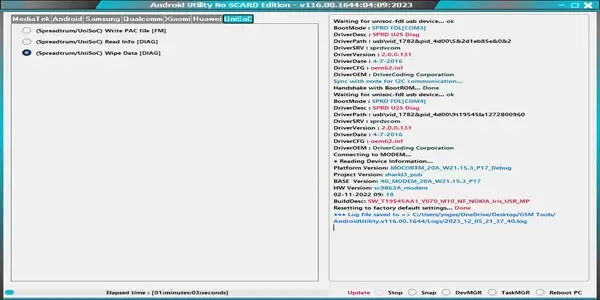
Noteworthy Features of Nokia C01 Plus TA-1396:
The Nokia C01 Plus TA-1396 boasts a Unisoc/SPD Processor sc9836A, providing efficient performance. For formatting, the Android Utility Tool proves user-friendly—download the latest version, open the tool, and follow steps like selecting "(SpreadTrum/Unisoc) Wipe Data [Diag]." Notably, even without a recovery mode, the process is simplified, requiring no additional tools. Connect your switched-off device, and within 10-15 seconds, it reboots in normal mode after successful formatting.
Guide to Formatting Nokia C01 Plus TA-1396:
Follow these steps to format your Nokia C01 Plus TA-1396:
- Download the latest version of the Android Utility Tool.
- Open the tool.
- Navigate to the "UniSoc" tab.
- Select the "(SpreadTrum/Unisoc) Wipe Data [Diag]" option.
- Connect your mobile while it is switched off.
- If you've correctly followed all steps, the process will complete in 10-15 seconds, and your device will reboot in normal mode.
Read Me:
The information provided is for informational purposes only. Users should exercise caution and understand the associated risks before performing any actions, such as formatting. The author and the platform are not liable for any potential issues or consequences. Users are advised to verify details and proceed at their own risk.
| Info. | Details |
|---|---|
| Tool Name: | Nokia C01 Plus TA-1396 Unisoc CPU |
| Version: | 2023 |
| Password: | Free |
| File Size: | 116. MB |
| Files Hosted By: | https://misterrepack.blogspot.com/ |
Conclusion:


