GAPro Login Tool for OPPO, OnePlus, and Realme (Official Release 2024)
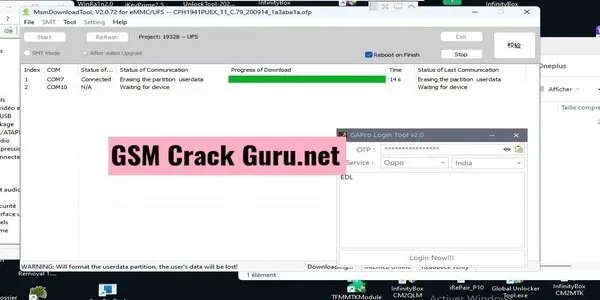
Understanding Flashing Tools:
A flashing tool is essential software that facilitates the installation or update of your device's firmware. Firmware controls fundamental functions like booting, charging, and network connectivity. Updating firmware can resolve bugs, enhance performance, or unlock new features. However, this process is not straightforward and comes with potential risks like voiding warranties, bricking devices, or data loss.
Why GAPro Login Tool?
Official flashing tools for Realme and Oneplus are typically restricted to authorized service centers or developers. Obtaining valid accounts and passwords can be challenging, and they may expire or get blocked. The GAPro Login Tool resolves this issue by generating a valid OTP, allowing seamless access to any official flashing tool. No registration or payment is required – simply download the tool, choose your flashing tool, enter the OTP, and you're good to go.
Supported Tools:
GAPro Login Tool supports the following tools for Realme and Oneplus devices:
Realme:
- Msm Download Tool (MsmDownloadTool_rcsm.exe)
- Download Tool (DownloadTool_rcsm.exe)
- Oplus Flash Tool (DownloadTool.exe)
- Unisoc Upgrade DL Tool (UpgradeDownload.exe)
Oneplus:
- Msm Download Tool (MsmDownloadTool.exe)
- Download Tool (DownloadTool.exe)
- Oplus Flash Tool (DownloadTool.exe)
- Oplus Flash Tool for Dev (FTGUIDev.exe)
Download these tools from official Realme and Oneplus websites or the GAPro Login Tool website.
How to Use GAPro Login Tool?
Follow these steps to use the GAPro Login Tool:
- Download the tool from the official website and extract the zip file.
- Run GAPro Login Tool.exe as an administrator.
- Choose your tool from the drop-down menu.
- Click "Generate OTP" and copy the OTP.
- Paste the OTP into the flashing tool's login window.
- Click "Login" and wait for the tool to load.
- Connect your device to the computer via USB and follow the flashing tool instructions.
Note: Purchase OTP from a trusted seller and contact Gautam Kumar directly.
Disclaimer:
The GAPro Login Tool requires the purchase of OTP from a trusted seller, and users should have direct contact with Gautam Kumar. Use the tool responsibly, following all instructions carefully, and be aware of potential risks associated with firmware flashing.
| Info. | Details |
|---|---|
| Software Name: | GAPro Login Tool |
| Version: | 2024 |
| Password: | Free |
| File Size: | 10. MB |
| Files Hosted By: | https://misterrepack.blogspot.com/ |
Conclusion:


