How to Fix Network Problems? | On Redmi Note 11E R Light with DFT | 2024
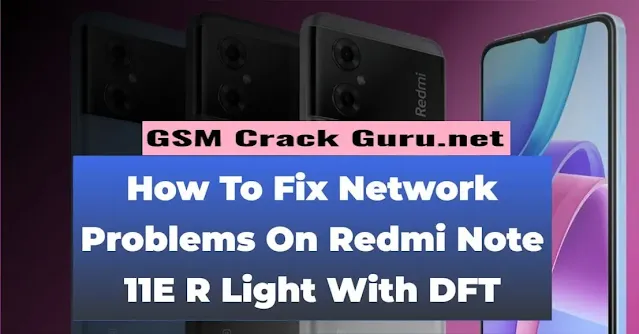
Requirements:
Before starting the process, ensure you have the necessary items ready: a Redmi Note 11E R Light with an unlocked bootloader, a USB cable, and access to a PC. Additionally, download the DFT tool and ROM 13.0.6 specific to the Redmi Note 11E R Light. Remember to extract the md1img_a file from the ROM using a zip tool. Having these prerequisites in place will facilitate the troubleshooting process for resolving network issues effectively.
Steps:
Here are the steps simplified:
- Flash ROM 13.0.6 onto your Redmi Note 11E R Light using a flash tool to fix language and Wi-Fi issues.
- Connect your phone to your PC and open the DFT interface. Ensure it detects your phone.
- In the DFT interface, follow these steps:
- a. Remove Patch
- b. Wipe NVRAM
- c. Enable Meta mode. Wait for each process to finish.
- Retrieve your original IMEI and write it in Meta mode.
- Back in the DFT interface, select Repair Network and Patch Certificate. Wait for completion.
- Backup NVRAM by selecting NVRAM Backup in the DFT interface and saving the file to your PC.
- Enter fastboot mode by pressing the power and volume down buttons together. Connect to your PC.
- Flash the md1img_a file from ROM 13.0.6 using the Fastboot option in DFT.
- After rebooting, your phone may show emergency calls only without the IMEI. This is normal.
- Re-enter Meta mode, connect to your PC, and use the NVRAM Restore option in DFT to restore from the backup.
- After the process completes and your phone reboots, it should display both IMEI and restored network functionality.
Disclaimer:
This guide is intended for educational purposes only. We cannot be held responsible for any damage or loss to your device or data resulting from the implementation of this tutorial. Proceed with caution and ensure you back up your data before making any modifications.
| Info. | Details |
|---|---|
| Software Name: | Fix Network Problems on Redmi Note |
| Version: | 2024 |
| Password: | Free |
| File Size: | 5.3. GB |
| Files Hosted By: | https://misterrepack.blogspot.com/ |
Conclusion:


