HQ MTK Customer Download Tool | For Windows | 2024
If you have a smartphone with a MediaTek chipset and are facing software issues, the HQ MTK Customer Download Tool can help. Developed by Huaqin Technology Co., Ltd., it's a Windows tool designed to fix problems by flashing stock firmware onto your device.
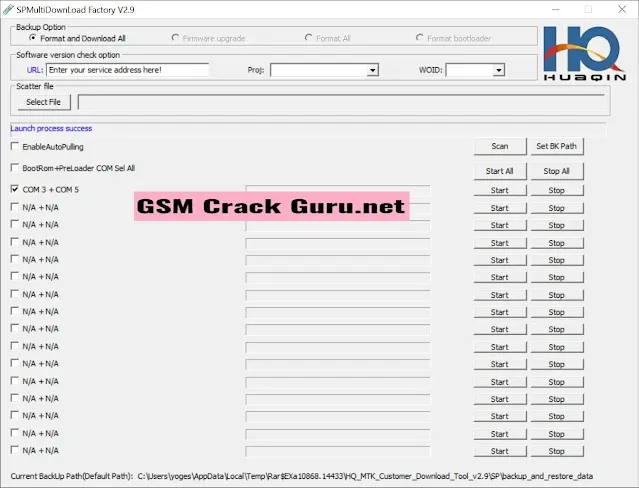
Features of HQ MTK Customer Download Tool:
- Flashing Firmware: Install original software to fix issues or update to the latest version.
- Device Compatibility: Works with various MediaTek devices and file formats.
- Backup and Restore: Create backups before flashing firmware.
- Batch Flashing: Save time by flashing multiple devices at once.
- Progress Tracking: Monitor the flashing process in real-time.
What's New in Version V2.8:
The latest version, V2.8, released on February 26, 2024, brings bug fixes, enhancements, and new features like improved stability and support for larger firmware files.
Limitations of HQ MTK Customer Download Tool:
- Operating System Compatibility: Only works on Windows, not Linux or Mac OS.
- Driver Requirement: Needs MediaTek Driver to function properly.
- Chipset Support: Doesn't support MT6516 chipset after v3.1216.02.
- Data Loss: All data on the device is erased during flashing.
How to Use HQ MTK Customer Download Tool?
Follow these steps:
- Install MediaTek Driver.
- Download and extract the tool.
- Get the stock firmware.
- Launch the tool.
- Load firmware information.
- Connect your device.
- Start the flashing process.
- Wait for completion and disconnect your device.
| Info. | Details |
|---|---|
| Software Name: | HQ MTK Customer Download Tool |
| Version: | 2024 |
| Password: | Free |
| File Size: | 26. MB |
| Files Hosted By: | https://misterrepack.blogspot.com/ |
Conclusion:
The HQ MTK Customer Download Tool is a valuable resource for MediaTek device users, offering a way to fix software issues and update firmware. It's important to understand its features, limitations, and how to use it effectively. Use the tool responsibly. Ensure you have backups of your data as flashing firmware will erase everything on your device. Follow instructions carefully to avoid complications. If unsure, seek professional assistance.


