Infinity CM2SP3 | A Tool For SPD Devices | 2024
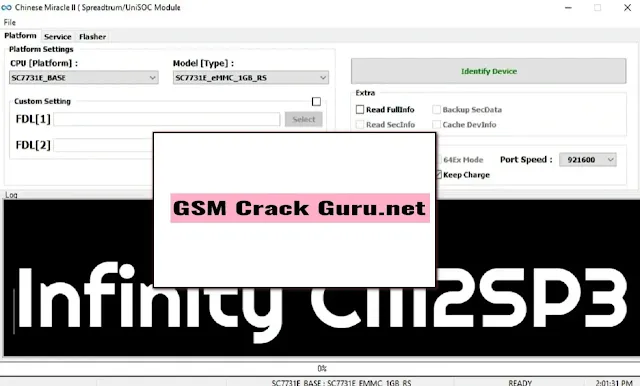
What's New:
The latest version, v2.26a1s Alpha, brings forth several exciting enhancements. Firstly, it introduces the [AppTool] feature via [FF] Mode, enabling users to efficiently manage applications on their SPD devices. Through this mode, users can print available/installed APKs, disable system apps, save lists of installed APKs, and restore disabled ones. Additionally, the update expands device and SoC support, updates boot pack files to enhance compatibility, offers config options save/restore on startup, implements minor GUI tweaks, and addresses various internal fixes and improvements. These advancements collectively empower users with more efficient device management and troubleshooting capabilities.
How to Use?
To utilize the [AppTool] feature, follow these steps:
- Download and install Infinity CM2SP3 v2.26a1s Alpha on your PC.
- Connect your SPD device to your PC via USB and ensure correct driver installation.
- Launch Infinity CM2SP3 and select the SPD tab.
- Choose the [FF] mode and click the [AppTool] button.
- Follow on-screen instructions to manage your device's applications.
Older Versions' Features:
Previous versions such as v2.24 and v2.23a1 also introduced significant enhancements including advanced operations via [FF] mode, bootloader unlock/lock, MDM fix, improved device support, updated boot pack files, partition table analysis, firmware read/write options, and service report generation.
Disclaimer:
Please note that while Infinity CM2SP3 is a powerful tool, it requires careful handling. Users should exercise caution and backup important data before performing any operations. Additionally, ensure that you are using the tool in compliance with legal and ethical standards, respecting device ownership and privacy rights.
| Info. | Details |
|---|---|
| Software Name: | Infinity CM2SP3 |
| Version: | 2024 |
| Password: | 1111 |
| File Size: | 15. MB |
| Files Hosted By: | https://misterrepack.blogspot.com/ |
Conclusion:


