iReverse UniSPD FRP Tool | For Windows 2024
Forget your Google account credentials or locked out of your Unisoc device? No worries! iReverse UniSPD FRP Tool 2024 (Windows) is here to help. This tool bypasses the FRP lock on Unisoc devices, restoring access without hassle.
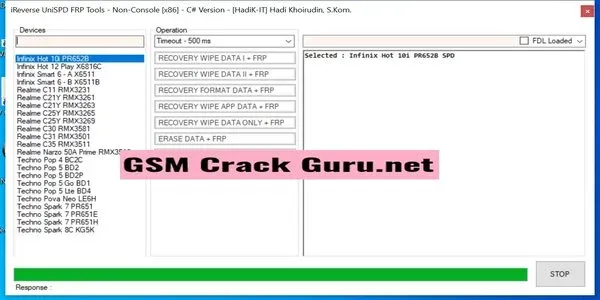
About FRP Lock & Tool Overview:
FRP (Factory Reset Protection) is a security feature that prevents unauthorized access to your device after a factory reset. But forgetting credentials or other issues can leave you locked out. Developed by HadiKhoirudin, iReverse UniSPD FRP Tool 2024 (Windows) is user-friendly and designed specifically for Unisoc devices. It's a non-console application compatible with Windows OS.
How to Use the Tool?
- Download and extract the tool.
- Install Unisoc USB drivers.
- Boot your device into download mode.
- Launch the tool and select your device model.
- Choose the desired operation from the list.
- Click start and wait for completion.
- Reboot your device once done.
Advantages of iReverse UniSPD FRP Tool 2024 (Windows):
Supports various Unisoc devices. Easy to use, no technical skills required. Fast, reliable, and safe. Free, open-source, and malware-free. Regular updates with responsive developer support.
Features & Supported Models Include:
- Recovery Wipe Data with FRP
- Recovery Wipe Data 11 with FRP
- Recovery Format Data with FRP
- Recovery Wipe App Data with FRP
- Recovery Wipe Data Only with FRP
- Erase Data with FRP
- Erase FRP Only
Supported Models Include:
- Hot 10 PR652B
- Infinix Hot 12 Play X681C
- Infinix Smart 6 - A X6511
- Infinix Smart 6 - B X6511B
- Realme Cll RMX3231
- Realme C21Y RMX3261
- Realme C21Y RMX3263
- Realme C25Y RMX3265
- Realme C25Y RMX3269
- Realme C30 RMX3581
- Realme C31 RMX3501
- Realme C35 RMX3511
- Realme Narzo 50A Prime RMX3516
- Techno Pop 4 ecz
- Techno Pop 5 BD2
- Techno Pop 5 BD2P
- Techno Pop 5 Go BDI
- Techno Pop 5 LTE BD4
- Techno Pova Neo LESH
- Techno Spark 7 PR651
- Techno spark 7 PR651E
- Techno spark 7 PR651H
- Techno spark C KG5K
| Info. | Details |
|---|---|
| Software Name: | iReverse UniSPD FRP Tool |
| Version: | 2024 |
| Password: | Free |
| File Size: | 10. MB |
| Files Hosted By: | https://misterrepack.blogspot.com/ |
Conclusion:
Unlocking your Unisoc device is now easier with iReverse UniSPD FRP Tool 2024 (Windows). Enjoy hassle-free access without worrying about FRP locks.


