UMT iOS Tool | Latest Version v3.9 | 2024
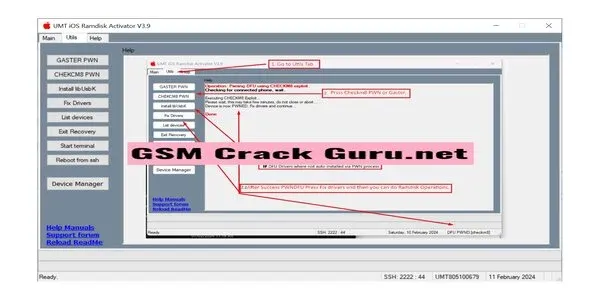
Requirements:
To leverage UMT iOSTool v3.9 effectively, you'll need a Windows-based computer operating on Windows 7, 8, 10, or 11 with Microsoft NetFramework 4.7.2 installed. Additionally, iTunes must be installed, and you'll require a USB cable to connect your iOS device to the computer. To enter DFU mode, you'll need a compatible PWNDFU tool such as Winra1n or Gaster. Activation of EMMC/HST Addon on your UMT card is also necessary for this module's functionality.
Features:
UMT iOSTool v3.9 brings forth several new features and enhancements: PWNDFU Checkm8 and Gaster Modes: These modes allow users to gain more control over their iOS devices by leveraging hardware or software-based vulnerabilities, enabling operations like booting different iOS versions or removing iCloud lock by token. Driver Fixes: Users can fix drivers for their iOS devices on their computers, ensuring smoother operation for various functions. Manual Installation of DFU Drivers: This feature enables users to manually install DFU drivers, useful if automatic installation fails or causes issues. Exiting iOS Device from Recovery Mode: Users can exit their iOS devices from recovery mode, which may become necessary if the device gets stuck or if users want to cancel a restore or update process. Support for iOS 15.8.1: UMT iOSTool v3.9 extends support to iOS devices running the latest iOS version, 15.8.1, ensuring compatibility with a wide range of devices. FMI OFF Open Menu Support: This feature facilitates the removal of iCloud lock by utilizing a token obtained from the device's open menu, supporting all models with an open menu iCloud lock. Supported Models for Ramdisk Operations: Users can boot different iOS versions using a ramdisk, supporting various devices and iOS versions.
How to Use?
To employ UMT iOSTool v3.9 effectively, follow these steps:
- Download and install UMT iOSTool v3.9 from the official website or provided link.
- Connect your iOS device to the computer using a USB cable and launch UMT iOSTool v3.9.
- Select the desired feature from the tool's main menu.
- Follow the on-screen instructions to complete the operation.
- Enjoy your iOS device with the desired changes.
How to Put a Phone or iPad in PWNDFU?
If you're looking to enter PWNDFU mode, follow these steps:
- Put the phone in normal DFU Mode and navigate to Utils.
- Click on Gaster or Checkm8 PWN Button and wait for the process to complete.
- If unsuccessful, repeat the process.
- If successful but the device isn't detected, press Fix Drivers.
| Info. | Details |
|---|---|
| Software Name: | UMT iOS Tool |
| Version: | 2024 |
| Password: | UmtTeam |
| File Size: | 84. MB |
| Files Hosted By: | https://misterrepack.blogspot.com/ |
Conclusion & Disclaimer:


