G Master Tool 1.0 | Samsung ADB Enable All Models | 2024
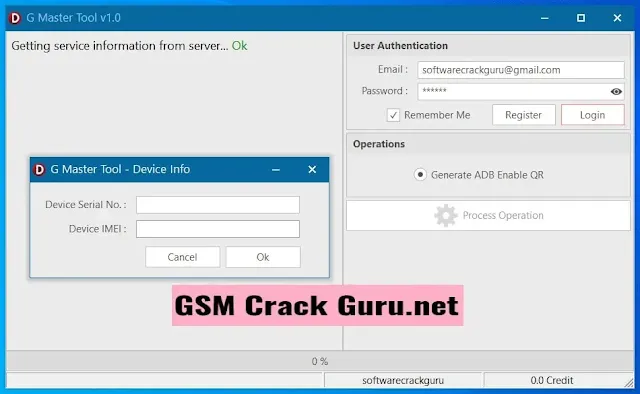
Understanding ADB and its Importance:
ADB, short for Android Debug Bridge, is a tool that lets you communicate with your Android device through command-line commands. With ADB, you can perform a variety of tasks like app installation, debugging, accessing device info, and more. It's particularly useful for developers and advanced users looking to customize their devices.
Why Enable ADB on Samsung Devices?
By default, ADB isn't activated on most Samsung devices. This means you can't utilize ADB commands unless you enable it first. Enabling ADB also helps bypass FRP, a security feature that can pose challenges if you forget your Google account details or purchase a second-hand locked device.
How to Use G Master Tool 1.0 to Enable ADB?
G Master Tool 1.0 is a user-friendly Windows-based software designed to enable ADB on Samsung devices effortlessly. Here's how to use it:
- Download the tool from the provided link.
- Extract the file and run G Master Tool 1.0.exe as administrator.
- Connect your Samsung device to your PC via USB cable, ensuring it's powered on with at least 50% battery.
- Select your device model and OS version from the tool's interface.
- Click "Generate ADB Enable QR" and follow the prompts to complete the process.
Registering and Obtaining Credits & Benefits of G Master Tool 1.0:
To register, click the register button and provide your name and email ID. For credits, contact a reseller to request them.
G Master Tool 1.0 offers numerous advantages for Samsung users:
- Supports all Samsung models and OS versions.
- Simple to use, requiring no technical expertise.
- Fast, reliable, and non-destructive to your device.
- Affordable, requiring only 5 credits per device.
- Offers additional functions like FRP removal, screen lock removal, OTA update disablement, and APK installation.
| Info. | Details |
|---|---|
| Software Name: | G Master Tool 1.0 |
| Version: | 2024 |
| Password: | Free |
| File Size: | 11. MB |
| Files Hosted By: | https://misterrepack.blogspot.com/ |
Conclusion:


