G Master Tool 1.2 | Samsung ADB Enable & OnePlus Auth Login | 2024
The G Master New Edition tool has been updated to version 1.2, now supporting multiple solutions for Samsung and OnePlus smartphones. Notably, this version introduces support for OnePlus Auth login, enabling users to log in using authenticated devices. To utilize this feature, simply select the "OnePlus tool login" button and execute the tool on your computer. Furthermore, the updated version includes a variety of new operations applicable to any premium tool.
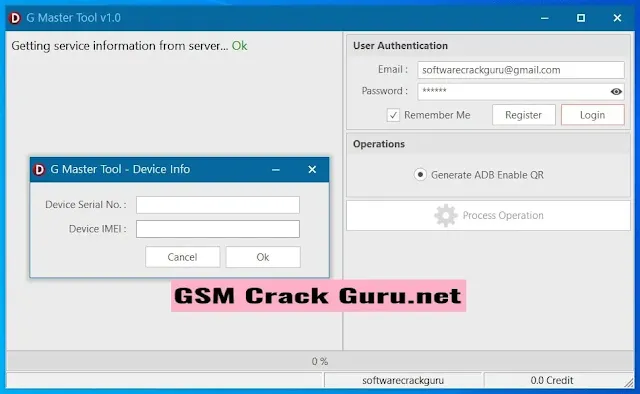.webp)
Understanding ADB and its Importance:
ADB, short for Android Debug Bridge, is a command-line tool designed for communication with Android devices. It facilitates various tasks such as app installations, debugging, accessing device information, and more. ADB proves particularly useful for developers and advanced users seeking device customization.
Enabling ADB on Samsung Devices with G Master Tool 1.0:
G Master Tool 1.0, a Windows-based software, offers a straightforward solution for enabling ADB on Samsung devices. Simply follow these steps:
- Download the tool from the provided link.
- Connect your Samsung device to your PC via USB cable.
- Launch G Master Tool 1.0 as an administrator.
- Choose your device model and OS version.
- Click "Generate ADB Enable QR" and follow on-screen prompts.
- Once completed, you can utilize ADB commands and perform various tasks.
Flashing OnePlus Devices with G Master Tool:
To flash OnePlus devices using G Master Tool:
- Copy the GmasterTool to the Oneplus Flash Tool folder.
- Run GmasterTool and log in.
- Click the Oneplus Tool Login button and wait for 30 seconds.
- Begin flashing your device.
Registering and Obtaining Credits:
To register, click on the register button and provide your name and email ID. To acquire credits, contact a reseller and request credit accordingly.
Benefits of G Master Tool 1.0:
G Master Tool 1.0 offers several advantages for Samsung users:
- Comprehensive support for all Samsung models and OS versions.
- User-friendly interface, requiring no technical expertise.
- Fast, reliable, and non-destructive to devices.
- Affordable, requiring only 5 credits per device.
- Additional functionalities include FRP removal, screen lock removal, OTA update disablement, and APK installation.
| Info. | Details |
|---|---|
| Software Name: | G Master Tool 1.2 |
| Version: | 2024 |
| Password: | Free |
| File Size: | 11. MB |
| Files Hosted By: | https://misterrepack.blogspot.com/ |
Conclusion:
G Master Tool provides an efficient solution for managing Samsung and OnePlus devices, offering essential functionalities like ADB enabling, flashing, and more. Its user-friendly interface and affordable pricing make it a valuable asset for users seeking device customization and maintenance.


