ST MTK Tool | Release For All Users | 2024
ST MTK Tool is a helpful program for Windows computers that lets you do different things with phones using MediaTek chips. It works with lots of popular phones like Oppo, Samsung, and Xiaomi. And the best part? It's totally free for everyone, and you don't need to sign up or activate anything.
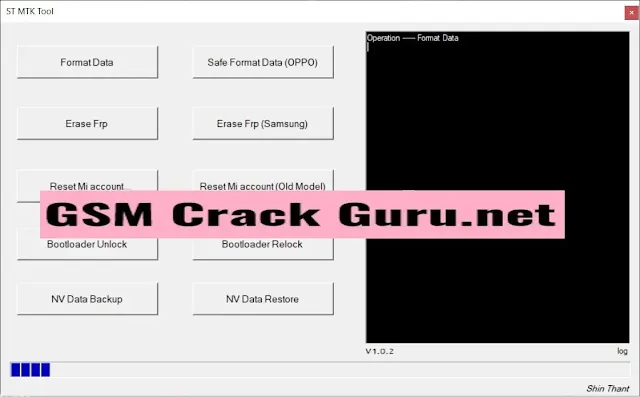
Main Functions of ST MTK Tool:
- Format Data: Wipes out all the data on your phone, including stuff like photos and apps. Useful if you want to start fresh or get rid of any viruses.
- Safe Format Data for Oppo: A special way to wipe data just for Oppo phones, without messing with important stuff like the IMEI number.
- Erase FRP: Helps you get past the security lock that comes up after resetting your phone, so you can use it normally again.
- Erase FRP for Samsung: Similar to the last one, but made specifically for Samsung phones, and it won't mess with your warranty.
- Reset Mi Account (Persist Format): Gets rid of the security lock that comes up after resetting your Xiaomi phone.
- Reset Mi Account for Old Models (Need ADB Bypass): Does the same thing as the last one but for older Xiaomi phones.
- Bootloader Unlock: Lets you make changes to your phone's software, like installing custom versions of Android. But be careful, as it might void your warranty.
- Bootloader Relock: Lets you go back to the original software on your phone, which might be useful for warranty claims or selling it.
What's New in ST MTK Tool:
- Format Data
- Safe Format Data (OPPO)
- Erase FRP
- Erase FRP (Samsung)
- Reset Mi Account (Persist Format)
- Reset Mi Account (Old Model)
- Bootloader Unlock
- Bootloader Relock
- NV Data Backup (NEW)
- NV Data Restore (NEW)
How to Use ST MTK Tool?
- Download the tool from the link provided.
- Extract the downloaded file to a folder on your computer.
- Run the file named ST MTK Tool.exe as an administrator.
- Choose what you want to do from the menu and click "Start."
- Connect your phone to your computer using a USB cable and wait for the process to finish.
- Once it's done, disconnect your phone and restart it.
Disclaimer:
- Use at Your Own Risk: While ST MTK Tool can be helpful, using it incorrectly could harm your device. Make sure you follow instructions carefully.
- Warranty May Be Affected: Modifying your phone's software, like unlocking the bootloader, might void your warranty.
- Backup Important Data: Before using any function that wipes data, make sure to back up anything important, as it will be permanently erased.
- Not Compatible with All Devices: While ST MTK Tool works with many devices, it might not work with every phone out there.
- Legal Use Only: Only use ST MTK Tool on phones you own or have permission to modify. Using it on someone else's device without permission could be illegal.
- Technical Knowledge Required: Some functions, like unlocking the bootloader, require technical know-how. If you're not sure what you're doing, it's best to seek help.
| Info. | Details |
|---|---|
| Software Name: | ST MTK Tool |
| Version: | 2024 |
| Password: | ShinThant |
| File Size: | 36. MB |
| Files Hosted By: | https://misterrepack.blogspot.com/ |
Conclusion:
ST MTK Tool is a handy tool for MediaTek chipset phones, offering various functions like data wiping, unlocking, and more, all for free. It's user-friendly and can be beneficial for fixing issues or customizing your device.


