TFT Unlock Tool | Latest Version (Auto Update) | 2024-4.3.0.0
The TFT Unlock Tool 2024-4.3.0.0 has brought significant updates, including bug fixes for Samsung devices and new features for Xiaomi devices. This guide simplifies the process of updating the tool and outlines how to utilize its features effectively. Additionally, it provides insights into the new functionalities introduced in this version. Whether you're a new user or looking to upgrade, this guide will walk you through the necessary steps to ensure smooth operation of the TFT Unlock Tool.
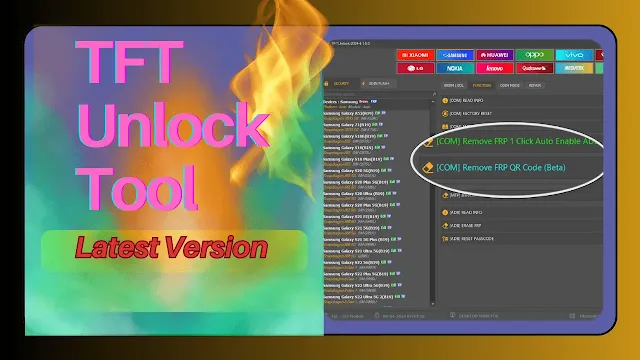
Update Process:
- Download Setup: Get the setup from the provided link.
- Open Shortcut: Run the TFT Unlock Tool shortcut on your desktop.
- Update Prompt: If prompted, click "Yes" to update to version 4.3.0.0.
- Login: After updating, log in using pre-filled login details.
Using QR Code for Samsung FRP Removal:
- Open Tool: Launch TFT Unlock Tool and navigate to Samsung tab > Functions.
- Find Option: Look for "[COM] ERASE FRP QR Code (Beta)" button.
- Prepare Samsung Device: Turn on the device, select language, and activate QR Code Scanner.
- Scan QR Code: Scan the provided QR Code to enable Samsung ADB Mode.
- Complete Steps: Follow on-screen instructions to enable USB Debugging and erase FRP.
What's New in TFT Unlock Tools 2024-4.3.0.0:
- Samsung Bug Fixes: [COM] READ INFO, ADB Method Fixes, Loader for Samsung Galaxy A71.
- Xiaomi Features: Flash Files via Fastboot, Faster Connection.
Installation Process:
- Download Files: Get files from the provided link.
- Extract and Run Setup: Extract files to desktop and run the setup for installation.
- Set Password: During installation, set password as "TFT".
- Log In: After installation, log in with the provided login details.
Guide for New Users:
- Manual Update: Locate and run the downloaded update file (update.exe).
- Find Installation Directory: Identify TFT Unlock Tools installation folder.
- Copy and Paste Update File: Copy update.exe to the installation directory.
- Run as Administrator: Right-click on TFTUnlock.exe and select "Run as administrator".
Disclaimer & Sources:
Always ensure you download software from trusted sources. Any modifications to your device may void its warranty. Proceed with caution and follow instructions carefully.
Sources:
| Info. | Details |
|---|---|
| Software Name: | TFT Unlock Tool |
| Version: | 2024 |
| Password: | TFT |
| File Size: | 9. MB |
| Files Hosted By: | https://misterrepack.blogspot.com/ |
Conclusion:
Updating to TFT Unlock Tools 2024-4.3.0.0 provides bug fixes for Samsung devices and enhanced features for Xiaomi devices. Follow the provided steps for seamless installation and usage. Enjoy the updated functionalities!
Get This Tool:
| TFT Unlock Tool 4.3.0.0 | Full setup (New user must install first full setup) |


