Android OTA Downloader | By Romprovider.com | 2024
Introduction:
Android OTA Downloader by romprovider.com is a tool designed to help users capture and download Over-The-Air (OTA) update links for Android devices. This guide will explain how to use the tool, what brands it supports, and provide some important notes and precautions.
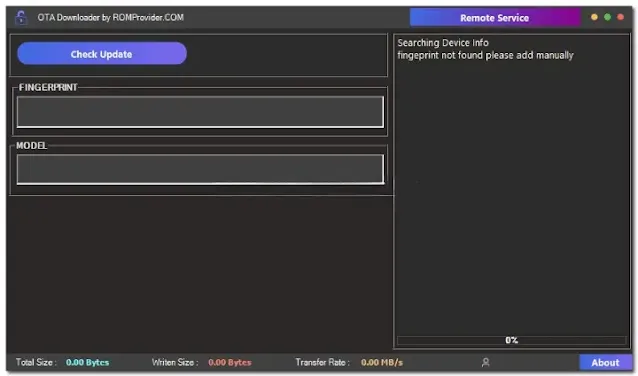
More Tools:
Features of Android OTA Downloader:
The main feature of Android OTA Downloader is that it captures OTA update links on Android devices and prompts the user to download these updates. This can be especially useful for users who want to manually download and apply updates to their devices.
Supported Brands:
The tool supports a variety of brands including:
- Lava
- Infinix
- Itel
- Tecno
- BLU
Unsupported Brands:
However, the tool does not support certain brands. These include:
- Xiaomi
- Realme
- OnePlus
- Oppo
- Motorola
- ZTE
Safety and Security:
The file for Android OTA Downloader is 100% safe to use. However, it is obfuscated, which means its code is intentionally made difficult to understand to protect it from being tampered with or reverse-engineered. Because of this, some antivirus programs, like Windows Defender, might flag it as suspicious. Users will need to disable Windows Defender or manually allow the program to run.
How to Use Android OTA Downloader?
Follow these steps to use the Android OTA Downloader:
- Download OTA Downloader: First, download the OTA Downloader program from the romprovider.com website.
- Open the Program: After downloading, open the program on your computer.
- Enable USB Debugging on Your Phone: On your Android device, go to the developer options and enable USB debugging. This allows your phone to communicate with the computer.
- Connect Your Device to Your Computer: Use a USB cable to connect your Android device to your computer.
- Check for Updates: In the OTA Downloader program, click on the ‘Check update’ button.
- Download Available Updates: If an update is available for your device, the program will prompt you to download it. The update will be saved as an
update.zipfile in the tool's directory on your computer.
Important Notes:
- Safety of the File: The program is safe to use but may require you to disable Windows Defender due to its obfuscated nature.
- Use at Your Own Risk: Using this tool is at your own risk. While it is designed to help you download updates, any issues that arise from its use are your responsibility.
- Backup Your Device: Before attempting to update your device, make sure to backup all important data. This will ensure that you do not lose any information in case something goes wrong during the update process.
| Info. | Details |
|---|---|
| Software Name: | Android OTA Downloader |
| Version: | 2024 |
| Password: | Free |
| File Size: | 51. MB |
| Files Hosted By: | https://www.gsmcracksguru.com/ |
Conclusion:
Android OTA Downloader by romprovider.com is a handy tool for capturing and downloading OTA updates for certain Android devices. While it supports brands like Lava, Infinix, Itel, Tecno, and BLU, it does not work with Xiaomi, Realme, OnePlus, Oppo, Motorola, and ZTE devices. The tool is safe to use but may require some adjustments to your antivirus settings. Always remember to backup your data before using the tool to update your device.
Disclaimer:
Using the Android OTA Downloader comes with risks. Users should proceed with caution and understand that they are responsible for any issues that may arise. Always ensure to backup your device to prevent data loss. The tool is provided as-is by romprovider.com, and they are not liable for any damage or data loss resulting from its use.


