Download Samsung FRP Tool | MTP Mode | 2024
Samsung FRP Tool MTP Mode: A Simple Guide
The Samsung FRP Tool MTP Mode Free Download is a helpful tool for Samsung users. This tool lets users do many things with their devices, such as reading device information, setting the device to debug mode, resetting the FRP (Factory Reset Protection), rebooting the device in normal MTP (Media Transfer Protocol) mode, and performing a factory reset. Here's how you can use it step-by-step.
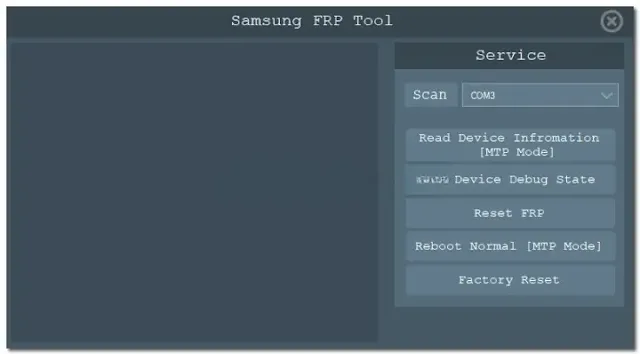
More Tools:
Features of Samsung FRP Tool MTP Mode:
Read Device Information [MTP MODE]:
- This feature allows you to get detailed information about your Samsung device when it is connected in MTP mode.
Set Device Debug State:
- You can set your device to debug mode, which is often necessary for advanced troubleshooting and development tasks.
Reset FRP:
- FRP stands for Factory Reset Protection. This feature lets you reset the FRP lock on your device, which is useful if you forget your Google account credentials after a factory reset.
Reboot Normal [MTP Mode]:
- This option allows you to reboot your device into normal mode while it's in MTP mode.
Factory Reset:
- This feature allows you to perform a factory reset on your device, erasing all data and returning the device to its original settings.
How to Use Samsung FRP Tool MTP Mode?
Step 1: Download and Install
- Download:
- First, download the Samsung FRP Tool MTP Mode Free from a trusted source.
- Install:
- Once downloaded, install the software on your computer by following the installation instructions provided.
Step 2: Connect Your Device
- USB Connection:
- Connect your Samsung device to the computer using a USB cable. Make sure the connection is secure to ensure the tool works properly.
Step 3: Read Device Information
- Open the Tool:
- Launch the Samsung FRP Tool MTP Mode on your computer.
- Select Read Device Information:
- Choose the option to read device information in MTP mode. This will give you important details about your device.
Step 4: Set Device Debug State
- Set Debug Mode:
- Use the tool to set your device to the debug state. This is often needed for performing certain tasks and accessing more features on the device.
Step 5: Reset FRP
- Choose Reset FRP:
- Select the option to reset FRP. This will help you bypass the Google account verification if you have forgotten your credentials after a factory reset.
Step 6: Reboot Device
- Reboot in Normal MTP Mode:
- Use the tool to reboot your device in normal MTP mode. This will restart your device while keeping it in the correct mode for file transfer and other operations.
Step 7: Factory Reset
- Perform Factory Reset:
- If you need to, you can use the tool to perform a factory reset. This will erase all the data on your device and return it to its original factory settings.
| Info. | Details |
|---|---|
| Software Name: | Samsung FRP Tool |
| Version: | 2024 |
| Password: | Free |
| File Size: | 3. MB |
| Files Hosted By: | https://www.gsmcracksguru.com/ |
Conclusion:
The Samsung FRP Tool MTP Mode is a versatile and powerful tool for Samsung device users. It simplifies many tasks that would otherwise require more complex steps. By following this guide, you can easily read device information, set the device to debug state, reset the FRP, reboot in normal MTP mode, and perform a factory reset.
Disclaimer:
Using the Samsung FRP Tool MTP Mode Free Download can help you manage and troubleshoot your Samsung device effectively. However, it is important to use this tool responsibly. Resetting FRP and performing a factory reset will erase all data on your device. Make sure to back up important data before using these features. Also, ensure that you are using the tool in compliance with local laws and regulations. This guide is intended for educational purposes, and the user assumes all responsibility for any actions taken using the tool.


