Download Android Utility Tool | Latest Version V144 | 2024
Hello friends! The Android Utility Tool has recently released its latest version, v144, for 2024. The new update is essential because the previous version is no longer functioning properly. In this post, we will guide you on how to download and install the latest setup file. We will also cover the fixes and improvements included in this version, as well as previous updates for context.
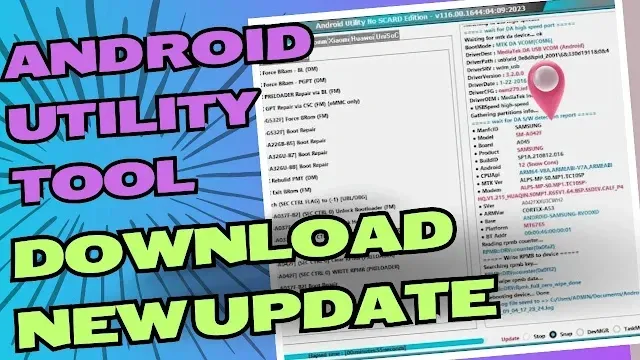
Download and Installation:
To get started with the Android Utility Tool v144, follow these simple steps:
- Download the latest setup file from the link provided below.
- Delete any previous versions of the tool from your device.
- Install the fresh setup file from the new download.
By following these steps, you can ensure that you are using the latest and most effective version of the tool.
What's New in Version 144:
The developer did not specify detailed changes in this update, but it's believed that minor bugs were fixed and compatibility was improved. Here’s a quick summary of the main points:
- Bug Fixes: The new version addresses a software bug that was present in version 142.
- Temporary Fix: As with previous updates, version 144 includes a temporary fix that will last for one week while a permanent solution is developed.
- User Feedback: The update was prompted by user feedback concerning issues such as device shutdowns, screen cracking, and problems with the test-point feature.
Previous Updates Summary:
Version 142:
- This version had a software error that required periodic updates.
- Users experienced issues with test points, device shutdowns, and screen cracking.
Version 140:
- Included a bug fix for the Restore Orange State.
- Added VIVO New Sec Read info in Fastboot Mode.
- Enabled DUMP Preloader for test points and NV Regions in Meta mode.
- Improved features for Huawei devices, including firmware package loading and updates via DLOAD and FB.
- Allowed flashing board software in Fastboot mode and extracting updates.
Version 138
- Added support for factory resetting SM-T509 S2 without a test point (Force/Exit BootROM mode).
Version 135 (Limited Edition)
- Released on May 12, 2024, with support for Samsung SPRD force BROM for various models including SM-A032F/M, SM-A035F/M, SM-X200/X205/N, and SM-T509 U1/S2.
Version 134
- Introduced various fixes and features such as skipping EMMC PMT rebuild, fixing unknown baseband issues in BROM and Fastboot, and enabling Xiaomi OTA updates in BootROM.
Version 133
- Focused on improving Samsung FRP Bypass and Reset capabilities.
- How to Install the Tool
To install the Android Utility Tool, follow these instructions:
- Download: Get the tool from the provided link.
- Extract Files: Extract all files to your desktop or C: drive.
- Run the Program: Open the folder and run "AndroidUtility.exe."
- Load Time: Wait a few seconds for the program to load.
- Smart Card Error: If you see a smart card error, it means no dongle is connected. In this case, only a few features will be available.
- Connect Device: Connect your device to the computer.
- Select Function: Choose the function you need to perform.
- Enjoy the new update of the Android Utility Tool Pro!
Instructions for Samsung Galaxy A03 Core (A032F):
Using UniSoC Force BROM
- Connect Device: Connect your device in MTP mode.
- Enter Botrom Mode: Even with FRP (Factory Reset Protection), the device will enter Botrom mode.
- Operate with Pandora: Complete the necessary operations using Pandora.
Prepare the BL File
- Extract Sector: Extract the uboot-spl-16k sector from the BL file.
- Rename Sector: Rename the extracted sector to sploader.bin.
- Restore Backup: Restore from backup using Pandora’s Box.
Alternative Method
- Write BL File: Write the BL file using the Write TAR option, although the first method is preferred.
- Pandora Requirement
- Essential Tool: Pandora is essential because Botrom entered through Android Utility can only be accessed using Pandora loaders.
Compatibility
- Tested Models: This method has been tested on models A032F, A035F, T509, and X200, and works with most Samsung UniSoC devices.
| Info. | Details |
|---|---|
| Software Name: | Android Utility Tool |
| Version: | 2024 |
| Password: | mfdl |
| File Size: | 160. MB |
| Files Hosted By: | https://www.gsmcracksguru.com/ |
Conclusion:
The Android Utility Tool v144 is a crucial update that addresses significant issues from previous versions and improves overall functionality and compatibility. By following the installation instructions, users can easily upgrade to the latest version and benefit from the fixes and enhancements.
Disclaimer:
Please note that while the tool has been tested on various models and is designed to be user-friendly, it is essential to follow the instructions carefully to avoid any potential issues. The developer extends gratitude to all users for their support and wishes everyone a happy new year.


