Download Demo Mode | from Infinix, Tecno, and Itel Devices with MediaTek Chipset | 2024
Here's an easy way to get rid of the demo mode on certain phones like Infinix, Tecno, and Itel, which have a specific kind of chip inside called MediaTek. You can use a special code to remove this demo mode, and you can always reset it back to demo mode if you need to. It's free and works for any device with a MediaTek chip from these brands.
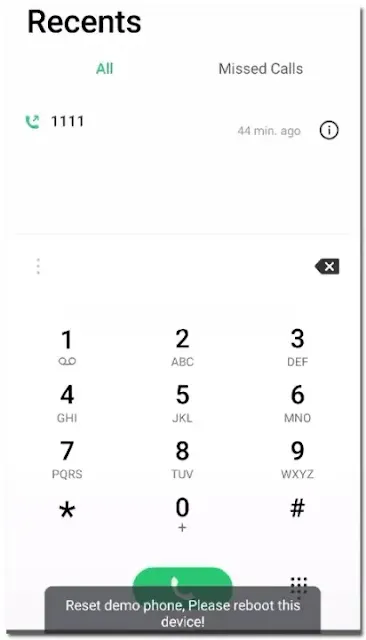
How to do it?
To remove demo mode:
- Open the Phone app.
- Dial this code: ##78737626##
To set demo mode:
- Open the Phone app.
- Dial this code: ##336674663##
Remember, this method only works for phones with MediaTek chips from Infinix, Tecno, and Itel.
Conclusion:
This method provides a quick and free solution to remove demo mode from certain phones with MediaTek chips. Just follow the steps using the provided codes.
Disclaimer:
Make sure you understand that messing with these codes might affect your phone's settings. Proceed with caution, and we are not responsible for any issues that may arise from using this method.


