FRT Tool Latest Version 1.0.8 | With Free Login | 2024
The FRP Tool is a small program for Windows computers. It's designed for many users and can perform various operations on MediaTek, Qualcomm, Fastboot, and more for Android devices.
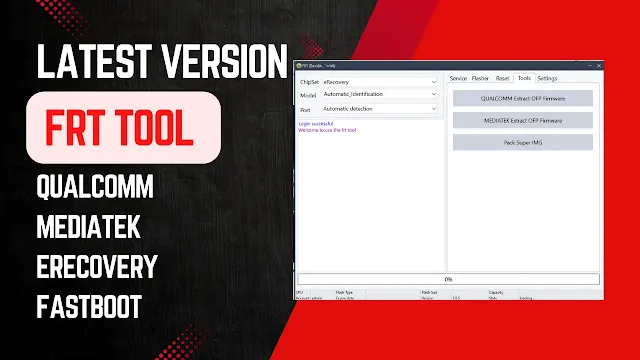
More Tools:
Features of FRT Tool:
General Functions:
- Read Information: Access and read detailed device information.
- Factory Reset: Restore the device to factory settings.
- Hard Reset: Fix severe issues by performing a hard reset.
- FRP Reset: Bypass the Factory Reset Protection (FRP) lock.
Qualcomm Functions:
- Extract OFP Firmware: Extract firmware files for Qualcomm devices.
MediaTek Functions:
- Extract OFP Firmware: Extract firmware files for MediaTek devices.
- Pack Super IMG: Create a Super IMG file for flashing purposes.
Flasher Functions:
- Read Info: Read and display device information.
- Backup: Create a backup of the device's data.
- Flash: Flash firmware or other files to the device.
- Erase: Erase data or specific partitions on the device.
Reset Functions:
- Factory Reset: Restore the device to its original factory state.
- Hard Reset: Fix severe issues by performing a hard reset.
- Soft Reset: Fix minor issues with a soft reset.
- RPMB Reset: Reset the Replay Protected Memory Block (RPMB).
- FRP Reset: Bypass the Factory Reset Protection (FRP) lock.
- Reset Persist: Reset the persistent storage partition.
- Reset Modem: Reset the modem partition.
RPMB Options:
- Backup: Create a backup of the RPMB.
- Write (Flash): Write or flash data to the RPMB.
- Erase: Erase data from the RPMB.
What's New:
- Server updated
- Login issue fixed
- New models added
- OPPO A3S Loader added
- Xiaomi Auth Free Operation updated
- More updates...
How to Use FRT Tool:
Step-by-Step Guide:
Download the FRT Tool Package:
- Download the latest version from the provided link.
Extract Files:
- Extract all the files from the downloaded package to the C: drive.
- Note: Extracting to the C: drive is important for the tool to work correctly.
Run the Tool:
- Open the extracted folder and run the file named "Flasher".
Change Language to English:
- Go to the Settings menu.
- Open the second dropdown menu.
- Select "English" from the options.
Login to the Tool:
- Enter the username and password to log in.
- Username: admin
- Password: 123456
- Click the login button.
Using the Tool:
- After logging in, you can access all the features of the FRT Tool without needing any license or activation.
| Info. | Details |
|---|---|
| Software Name: | FRT Tool Latest Version 1.0.8 |
| Version: | 2024 |
| Password: | softwarecrackguru |
| File Size: | 117. MB |
| Files Hosted By: | https://www.gsmcracksguru.com/ |
Conclusion:
The FRT Tool is a versatile program for Android devices, offering a wide range of features to manage, reset, and modify your device.
Disclaimer:
Ensure you understand the functions and operations of the FRT Tool before using it, as improper use may cause data loss or device issues. Always back up your data before performing any operations.


