TFT Unlock Tool 4.6.4.4 | Back With Custom Server New Update File (FREE) | 2024
Hey friends, today I'll explain how to use the TFT Unlock Tool with a custom server. One of our community members has created a patch and shared it for free. This patch lets you use the TFT Unlock Tool as before, without any internet problems. I'll also upload a video on my channel to show you how it works so it's easier to follow.
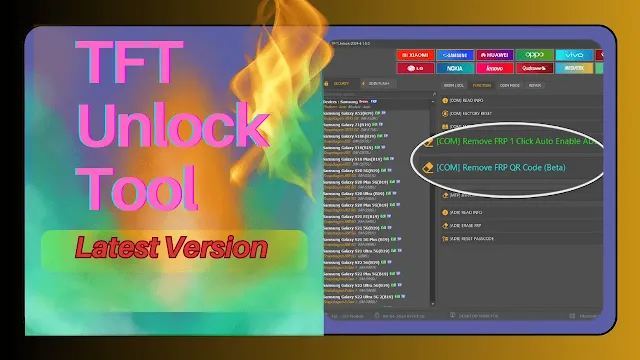
More Tools:
What's new in TFT Unlock Tool - 2024-4.6.4.4:
For Android Devices:
RockChip:
- Read Info
- Read Flash
- Write Flash
- Factory Reset
- Reset FRP
Supported RockChip models include:
- RK3399, RK3288, RK3326S, PX30, RK3308, RK3588, RK3562, and more.
Archos Devices:
- Archos 101 Oxygen
- Archos Access 101 WiFi
- Archos T101 HD2
- Others
Blackview Tablets:
- Blackview Tab 5, Tab 7 WiFi, Tab 50 Kids, Oscal Pad 70, and others.
PiPO Devices:
- PiPO P9, Tab P7, P1, and more.
TECNO/INFINIX:
- Fixed [ADB] FRP Erase (2024 version)
Samsung Features:
- Remove FRP (USA models) via [COM]
- Disable Knox and OTA updates via [ADB]
- Add Arabic Language and keyboard (Android 9-13)
- Factory reset and FRP erase in Odin mode (SM-T505N)
- How to Use the TFT Unlock Tool with the Server:
- Download and install the TFT Unlock Tool (I'll provide the link below).
- Download the TFT server and extract its files to "C:\TFTUnlock".
- Disable your antivirus temporarily, as it might block some files.
- Run the TFT Server and allow all the necessary permissions.
- Once the server is running, leave it open.
- Now, run the TFTUnlock.exe or the desktop shortcut.
- Make sure you are using the latest TFT Unlock Tool (version 4.6.4.4).
- After a short time, the login button will be enabled, and you can start using the tool as usual.
| Info. | Details |
|---|---|
| Software Name: | TFT Unlock Tool 4.6.4.4 |
| Version: | 2024 |
| Password: | Z0DIACOK |
| File Size: | 15. MB |
| Files Hosted By: | https://www.gsmcracksguru.com/ |
Conclusion:
The TFT Unlock Tool with the custom server module allows users to continue using this powerful unlocking and flashing tool even when the official server is down. With support for a wide range of devices and new functionalities, it provides a reliable solution for those looking to manage their Android devices effectively.


