ALCATEL Smartphone DA and AUTH Files Collection | Free Download 2024
Recent Mediatek (MTK) devices have added complexity to the process of flashing firmware, especially with secure boot features. This means you can't easily flash a device using the default tools, as you might encounter errors like "DA File Mismatch," "Authentication Error," or "Buffer Error." To avoid these issues, you need to use a custom DA file. A custom DA file allows access to the internal storage of MTK devices, enabling you to modify or flash them without errors.
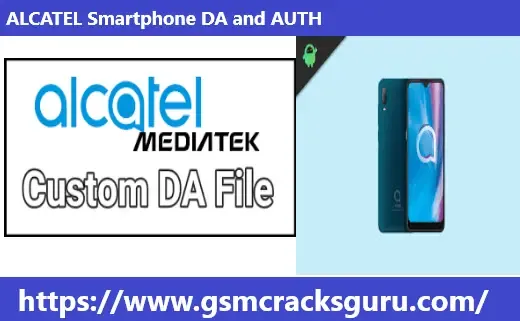
Why Use a Custom DA File?
When flashing or installing stock ROM on Alcatel MTK phones, the process may fail due to security features. A custom DA file bypasses these security checks, allowing for:
- Fixing "Hang on logo" issues.
- Unbricking (repairing) a bricked Alcatel phone.
- Unlocking the phone without needing paid remote services.
- Performing flashing tasks with minimal risk.
- Features of the Alcatel DA & AUTH File Collection
- Fixes common issues like the phone being stuck on the logo screen.
- Repairs bricked Alcatel smartphones.
- Comes with AUTH files for easy flashing.
- Saves costs—no need for paid services.
- Safe to use with no risk of damaging your phone.
- All required files are bundled in one ZIP file.
- Easy to download and extract using WinRAR.
- No password required for extraction.
How to Use Alcatel MTK Secure DA Boot File Agent with Flash Tools:
The process is straightforward. Just replace the default DA file with the custom Alcatel DA file while using any MTK tool. Here's a step-by-step guide for various tools:
Using Alcatel Custom DA File with SP Flash Tool:
- Download & Extract: Download the MTK Alcatel DA zip file and extract it on your PC.
- Open SP Flash Tool: Run SP Flash Tool as an administrator.
- Load DA File: Click "Choose" in the "Download Agent" section, then select the Alcatel custom DA file (Alcatel-OT-4034_5010_5012_5015_5016_5022_5023_5025_5116_DA_SWSEC.bin).
- Load Scatter File: Load the scatter.txt file from the firmware folder.
- Flash Device: Follow the normal process to flash or unlock your device.
Using DA File with NCK Tool:
- Extract & Launch NCK Tool: Extract the MTK Alcatel DA zip file and run NCK Tool as an administrator.
- Load Custom Loader: Go to the "Main" tab, select "Custom Loader," and load the custom DA file.
- Continue with Flashing: Proceed with the flashing or unlocking process.
Using DA File with CM2 Tool:
- Launch CM2 Tool: Run the tool as an administrator.
- Enable Custom Upload: Check the "Enable" option to allow custom uploads.
- Load DA File: Click on the "DA" button and select the Alcatel DA file from the extracted folder.
- Complete the Process: Follow the instructions for your specific task.
| Info. | Details |
|---|---|
| Software Name: | ALCATEL Smartphone DA and AUTH Files |
| Version: | 2024 |
| Password: | GSM Cracks Guru |
| File Size: | 14. MB |
| Files Hosted By: | https://www.gsmcracksguru.com/ |
Conclusion:
With the right DA and AUTH files, you can unlock, repair, and flash Alcatel MTK smartphones easily. Using these custom files with the appropriate tools simplifies the flashing process, even for devices with secure boot. This guide provides all the files and instructions you need to resolve issues without relying on external services.
Download Info:
Whatsapp Link: Click Here
Telegram Link: Click Here
Facebook Link: Click Here
Post Created By: Uzair Ch


