Amlogic Burn Card Maker V2.0.2 Tool 2024 | Latest Version | Free Download
Flashing firmware on Android devices has become easier with the availability of various tools. One such tool is Amlogic Burn Card Maker. This app helps users flash firmware from a microSD card directly onto Android devices. However, it is only compatible with Android devices that use Amlogic processors. In this guide, we’ll explain how to download and use the Amlogic Burn Card Maker tool, along with its features and step-by-step instructions.
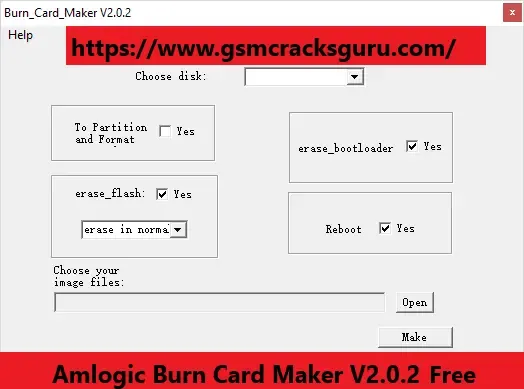
Features of Amlogic Burn Card Maker:
1. Portable Application:
This tool is portable, meaning you don’t need to install it on your computer. Just download and extract the files, then open the "Burn_Card_Maker.exe" file to start the application.
2. Flash Firmware:
The Amlogic Burn Card Maker allows you to install stock firmware (also known as ROM) on devices with Amlogic processors. To use this feature, you need to:
- Get the correct firmware (ROM) for your Amlogic device.
- Install the necessary Amlogic drivers.
- Open the Amlogic Burn Card Maker tool.
- Load the firmware onto the tool.
- Select the SD card and click "Make" to prepare the card.
3. Support for Amlogic Devices:
This tool only works with devices that have Amlogic processors. After creating the firmware image on the SD card, you need to:
- Insert the SD card into your Amlogic device.
- Boot the device into Download Mode.
- The tool will automatically flash the firmware onto your device.
4. Supports .img Firmware Files:
Amlogic Burn Card Maker works with .img firmware files, which are common in stock firmware releases for Amlogic devices. Make sure you have the correct .img file from the manufacturer before using the tool.
How to Use Amlogic Burn Card Maker:
Before starting, ensure you have:
- An Android device with an Amlogic processor.
- A PC or laptop.
- A microSD card.
- The Amlogic Burn Card Maker software.
Note: Using this tool on devices without an Amlogic processor can cause issues. Follow these steps to avoid problems.
Step-by-Step Guide:
- Download the Amlogic Burn Card Maker: Get the tool from the download link provided earlier.
- Extract and Open: Extract the files from the downloaded zip folder, and run the "Burn_Card_Maker.exe" file.
- Switch to English: Click on the upper left menu (in Chinese) and select the second option. Then, check the 'English Version' box and restart the tool.
- Load the Firmware: Choose the disk (microSD card) and then click ‘Choose your image files’ to select the .img firmware file for your Amlogic device.
- Prepare the SD Card: Press the ‘Make’ button and wait for the tool to create the firmware image on the SD card.
- Insert the SD Card: Put the prepared microSD card into your Amlogic device and power it on.
- Automatic Recovery Mode: The device will enter Recovery Mode automatically, and the firmware flashing process will begin.
- Complete the Flashing Process: After the device reboots, remove the microSD card.
- Wait for Updates: Wait a few minutes for the update process to complete.
- By following these steps, you can easily flash firmware on your Android device using the Amlogic Burn Card Maker.
| Info. | Details |
|---|---|
| Software Name: | Amlogic Burn Card Maker V2.0.2 Tool |
| Version: | 2024 |
| Password: | GSM Cracks Guru |
| File Size: | 2. MB |
| Files Hosted By: | https://www.gsmcracksguru.com/ |
Conclusion:
If you have an Android device with an Amlogic processor, Amlogic Burn Card Maker is a reliable tool to flash firmware directly from a microSD card. It is user-friendly and portable, making it an excellent choice for those looking to update or repair their Amlogic-based devices.
Download Info:
Whatsapp Link: Click Here
Telegram Link: Click Here
Facebook Link: Click Here
Post Created By: Uzair Ch


