DaleNet Thrive Universal Easy Flash Tool v2.8.1 | Free Download | Latest
The DaleNet Universal Easy Flash Tool is designed to help users root any ROM build, provided there is a compatible boot image available. This tool uses a special method discovered by @TurnYourBackAndRun to gain root access to a device. Below is a step-by-step guide on how to use the tool, verify the rooting process, and troubleshoot common issues.
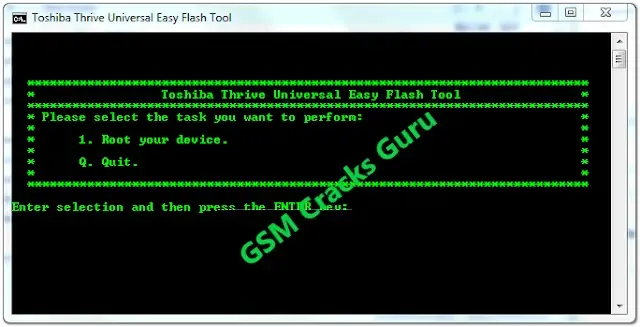
Overview of the Rooting Process:
The tool makes use of an exploit to temporarily gain root access to your device. After that, it completes the rooting process by following these steps:
- Apply Exploit: The tool uses the exploit to gain temporary root access to your device.
- Flash Bootloader: It then flashes a bootloader to restore the fastboot option in the recovery menu.
- Install Root Files: The tool flashes a root-enabled boot image, installs necessary binaries like su and busybox, and also installs the superuser.apk.
- Set Up Symlinks: It creates the necessary system links to ensure that root access is permanent on your device.
- Install ClockWorkMod: Finally, the tool installs ClockWorkMod, a custom recovery mode, onto the device.
How to Use the Tool:
- Extract the Tool: Unzip the DaleNet Universal Easy Flash Tool on your desktop or any location you can easily find.
- Launch the Tool: Open the file named Universal_Easy_Flash_Tool.bat.
- Select Option 1: When the menu appears, select "Option 1".
- Choose Your ROM Build: In the next menu, pick the ROM build that matches your device.
- Follow On-Screen Instructions: Follow the instructions displayed on your screen for the initial setup.
Verifying Superuser Access:
After rooting, it’s important to verify if the superuser access has been successfully installed. Follow these steps:
- Open Superuser App: On the main screen of your device, go to "APPS" and select "Superuser."
- Check Version Information: The Superuser app will display version information. Close the information screen, and you’ll see a log screen.
- Access Properties: From the log screen, click on the wrench icon in the top-right corner to access the properties view.
- Verify Superuser Info: Scroll down to find "SUPERUSER INFO." It should display the Superuser version and the su binary version. Tap on the "Su binary (version number)" to open the updater screen.
- Update if Needed: The screen should show "CURRENT VERSION ALREADY INSTALLED. NO ACTION REQUIRED." at the top. If not, click "UPDATE ANYWAY" at the bottom.
| Info. | Details |
|---|---|
| Software Name: | DaleNet Thrive Universal Easy Flash Tool v2.8.1 |
| Version: | 2024 |
| Password: | GSM Cracks Guru |
| File Size: | 80. MB |
| Files Hosted By: | https://www.gsmcracksguru.com/ |
Conclusion:
The DaleNet Universal Easy Flash Tool simplifies the rooting process by automating the steps needed to gain permanent root access. Following the outlined steps ensures that your device will be properly set up with root access and a custom recovery mode.
Download Info:
Whatsapp Link: Click Here
Telegram Link: Click Here
Facebook Link: Click Here
Post Created By: Uzair Ch


