Epson XP-211 XP-214 XP-411 2024 | Adjustment Program | New Version
The Epson Adjustment Program for models XP-211, XP-214, and XP-411 helps restore and optimize your printer settings. This tool can fix issues such as full ink cartridges, flashing warning lights, incorrect print colors, and various printer errors. It allows users to reset the ink pad count, enhance print quality, adjust print speed, and perform thorough cleaning of the printhead. The program is compatible with various models, including the Epson Stylus Photo PX730WD.
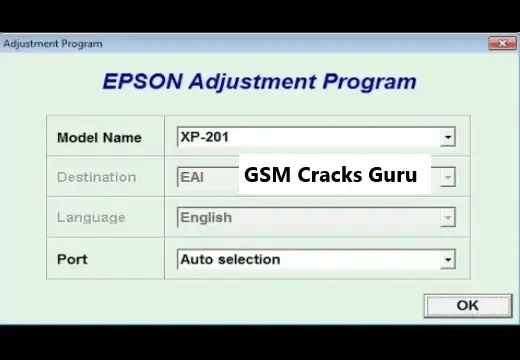
Features of the Epson Adjustment Program:
Clears Ink Absorbers:
The program clears the ink absorbers in Epson XP-211, XP-214, and XP-411 printers. This helps to maintain smooth printer operations by preventing overflow.
Resets Ink Pad Counter:
It resets the ink pad counter value to zero. This function is essential when the printer shows a "service required" message due to a full ink pad.
Fixes Full Ink Cartridge Issues:
If your printer is showing warnings about full ink cartridges, this tool can help resolve those issues and reset the cartridge status.
Improves Print Quality:
It can adjust settings to fix problems with ink flow and ensure that print colors are accurate, making it useful for troubleshooting poor print quality.
Performs Power Cleaning:
The adjustment program can perform a power cleaning of the printhead, which is especially useful if your prints have streaks or are missing colors.
Troubleshoots Printer Errors:
The program can detect and correct various errors in the printer, including warning lights and other alert signals.
Customizes Printer Settings:
Users can tweak printer settings for better performance, including adjusting print speed and other operational parameters.
Compatible with Multiple Models:
In addition to the XP series, the software supports other models like the Epson Stylus Photo PX730WD, expanding its utility.
How to Use the Epson Adjustment Program:
Open the Adjustment Program:
Launch the software, and you will see the main interface with options such as "Model," "Destination," "Language," and "Port."
Select Printer Model:
- Click on the "Select" button.
- A new window will appear with dropdown menus. Choose your printer model (XP-211, XP-214, XP-411).
- Make sure to select the correct destination (ECC).
- Set the language to English or your preferred language.
- Choose "Auto selection" for the port, allowing the software to detect it automatically.
- Click "OK" after selecting the settings.
Choose Adjustment Mode:
- You will return to the main screen.
- There are two modes to choose from:
- Sequential Adjustment Mode: Automatically performs all adjustments one by one.
- Particular Adjustment Mode: Allows you to choose specific tasks for maintenance.
- Click on "Particular Adjustment Mode" to proceed.
Select Maintenance or Adjustment Task:
In "Particular Adjustment Mode," a list of tasks will appear, such as:
- Head angular adjustment
- Bi-D adjustment
- PF band adjustment
- Head cleaning
- Ink charge
- Waste ink pad counter reset
- EEPROM dump
Choose the task you need, for example, "Waste ink pad counter reset" if your printer indicates a full waste ink pad.
Confirm and Apply:
- Click "OK" after selecting the desired task.
- Follow the on-screen instructions to complete the process. The program will handle the necessary adjustments automatically.
| Info. | Details |
|---|---|
| Software Name: | Epson XP-211 XP-214 XP-411 2024 |
| Version: | 2024 |
| Password: | GSM Cracks Guru |
| File Size: | 2. MB |
| Files Hosted By: | https://www.gsmcracksguru.com/ |
Conclusion:
The Epson XP-211, XP-214, and XP-411 Adjustment Program is a powerful tool for maintaining and optimizing your printer. It allows you to address common issues like full ink pads, poor print quality, and printer errors. By following the simple step-by-step guide, users can quickly restore their printer's performance without the need for professional service.
Download Info:
Whatsapp Link: Click Here
Telegram Link: Click Here
Facebook Link: Click Here
Post Created By: Uzair Ch


