Hijrah Tool 2024 | Converted From Coo Lee Con-Tools | Free Download
The Hijrah Tool is a free tool designed primarily for MTK (MediaTek) smartphones to help bypass authentication for flashing and repairs. Created by Indonesian developer Muhammad Ikhwan, it simplifies smartphone repair and flashing processes. This tool is especially valuable as it provides essential features without needing costly boxes or dongles commonly required for professional smartphone repair. Below is an overview of the Hijrah Tool, its features, and instructions on using it.
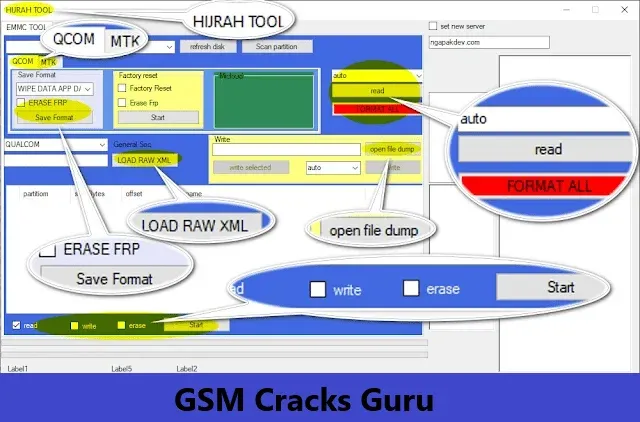
What is the Hijrah Tool?
The Hijrah Tool is a modified version of the popular Coo Lee Con Tool, with additional features that make it compatible with Qualcomm and MTK devices. It includes an authentication (Auth) bypass for MTK devices and built-in EMMC support, which allows repairs to various smartphone issues. The tool is designed to help users fix mobile device problems easily without requiring premium repair tools.
Key Features of the Hijrah Tool:
- MTK Auth Bypass: The tool bypasses MTK device authentication, making it easier to access restricted areas of the device's system and allowing for flashing and data recovery.
- Erase NVRAM and NVDATA: NVRAM and NVDATA contain important system information, and this tool allows users to delete this data, which can help reset devices and resolve specific errors.
- Scatter Preloader Download Support: The tool supports the scatter file format, which is common for MediaTek firmware. This feature allows users to download scatter files for MTK devices, simplifying the flashing process.
- Server-Based Test Downloads: Users can test download speeds and functionality directly from the server, ensuring the tool’s features are compatible with the device.
- FRP (Factory Reset Protection) Erase: Hijrah Tool can bypass FRP on devices running both Qualcomm and MTK chipsets, making it useful for regaining access to devices when the Google account credentials are unavailable.
- Meta Mode Support for Android 10 and Older: The tool supports Meta Mode for MTK devices, which is useful for flashing and unbricking devices, especially on Android versions 10 and below.
- Mi Cloud Disabling via ADB: ADB (Android Debug Bridge) is used by the Hijrah Tool to disable Mi Cloud on Xiaomi devices, which can be useful if you're locked out of the Mi account.
- Sysco Box Integration: This tool integrates with Sysco Box, allowing users to simply plug in and start working without further configurations.
Using the Hijrah Tool:
Step 1: Download the Tool
The download link for the Hijrah Tool is provided at the end of this guide. Click the link and download the tool from the given server.
Step 2: Extract the Tool Files
Once downloaded, extract the tool’s folder onto your desktop. Alternatively, create a new folder on your C drive and place the tool there for easier access.
Step 3: Run the Tool as Administrator
Inside the extracted folder, find the "WindowsApplication6.exe" file and run it as an administrator. This step may take some time, so allow the program to open fully.
Step 4: Select and Use Tool Functions
Once the tool is open, navigate through the various functions to select the specific operation you need. For example, to bypass Auth on an MTK device or erase NVRAM, click on the corresponding feature in the tool’s menu.
| Info. | Details |
|---|---|
| Software Name: | Hijrah Tool 2024 |
| Version: | 2024 |
| Password: | Free |
| File Size: | 140. MB |
| Files Hosted By: | https://www.gsmcracksguru.com/ |
Conclusion:
The Hijrah Tool is an excellent option for MTK and Qualcomm smartphone users who need quick, efficient repair and flashing solutions. Its various features make it a valuable asset for both personal and professional use, especially with the ability to bypass MTK Auth, erase FRP, and perform factory resets. Additionally, it works seamlessly with other tools like Sysco Box, card readers, and UFI Lite, making it adaptable to different repair needs.
Download Info:
Whatsapp Link: Click Here
Telegram Link: Click Here
Facebook Link: Click Here
Post Created By: Uzair Ch


