HTH ND ALL IN ONE TOOL | Free Download 2024 | FOR iOS Devices
HTH ND All-In-One Tool is a free software for iOS devices that offers many features like hiding iCloud, reading hardware and iCloud data, and bypassing passcodes and Hello screens. It works with iOS versions 10 through 17, supporting devices from the iPad Pro 12.9 to the iPhone 6.
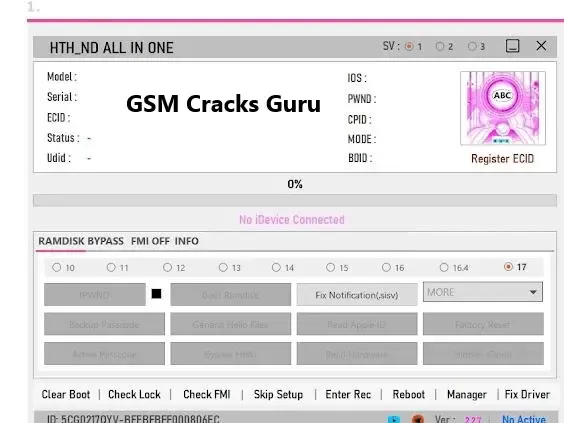
Key Features:
1. Ramdisk Features:
- IPWND and Boot Ramdisk: Enables device operations in recovery mode.
- Backup Passcode: Backs up the device passcode for restoration.
- Active Passcode: Allows the reactivation of passcodes.
2. General Hello Functions:
- Bypass Hello: Bypass the Hello screen to access the device.
- Fix Notifications (.sisv): Repairs issues with notification services.
- Read Apple ID and Hardware: Extracts information about the device's Apple ID and internal hardware.
- Block or Enable OTA Updates: Stops over-the-air updates on iOS 12 and above.
- Remove Restrictions: Remove screen time and other restrictions after preparing the device with IPWND and Boot Ramdisk.
- Factory Reset: Erases all data to reset the device to factory settings.
- Hide iCloud: Conceals the iCloud account associated with the device.
Helper Guide:
- Serial Bypass Hello: A specific code is used for bypassing Hello screens.
- Bypass Passcode with Full Signal: Works for iOS versions 11.x to 17.x.
- Bypass Hello without Signal: For devices running iOS 12.x to 17.x.
- AppleID Finder and Other Tools: Find Apple ID, fix iServices issues, block updates, factory reset devices, and more.
- Supported Devices: Compatible with A7-A11 chip devices like iPhone 6 to iPhone X, iPad Mini 4, iPad Air 2, and various iPad Pro models.
How to Use:
A) Bypass Passcode - Ramdisk Mode:
- Backup Activation: Put the device into Recovery mode > Enter PwnDFU > Boot RD > Backup Passcode.
- Factory Reset: Erase all device data.
- Restore Activation: Put the device back into Recovery mode > Enter PwnDFU > Boot RD > Restore the passcode.
- Note: Use the correct boot for your device’s iOS version.
B) Bypass Passcode - Jailbreak Mode:
- Jailbreak with CheckRa1n: Use this tool to jailbreak the device.
- Backup Activation: Save the device's passcode.
- Erase All Data: Perform a factory reset.
- Restore Activation: Restore the saved passcode.
C) Bypass Hello Without Signal (Ramdisk Mode):
- Supports A8 to A11 chip devices.
- Steps: Put the device in Recovery mode > Enter PwnDFU > Boot RD > Bypass Hello.
D) Bypass Hello Without Signal (Jailbreak Mode):
- Supports A7 to A11 chip devices.
- Use this tool or alternatives like CheckRa1n to jailbreak, then bypass Hello.
E) Read iCloud or Phone Information:
- Ramdisk Mode: Put the device into Recovery mode > PwnDFU > Boot RD > Read iCloud/iPhone data.
- Jailbreak Mode: Jailbreak the device to access iCloud or phone data.
F) Hide iCloud:
- Ramdisk Mode: Recovery mode > PwnDFU > Boot RD > Hide iCloud.
- Jailbreak Mode: Jailbreak the device to hide the iCloud account.
G) Read Hardware Information:
- Ramdisk Mode: Put the device into Recovery mode > PwnDFU > Boot RD > Read hardware details.
- Jailbreak Mode: Jailbreak the device to access hardware information.
| Info. | Details |
|---|---|
| Software Name: | HTH ND ALL IN ONE TOOL |
| Version: | 2024 |
| Password: | Free |
| File Size: | 132. MB |
| Files Hosted By: | https://www.gsmcracksguru.com/ |
Conclusion:
HTH ND All-In-One Tool is a powerful utility for those who need advanced control over iOS devices. It offers various features like bypassing passcodes and iCloud, hiding accounts, and fixing device issues. This makes it a useful tool for users working with iOS versions 10 to 17.
Download Info:
Whatsapp Link: Click Here
Telegram Link: Click Here
Facebook Link: Click Here
Post Created By: Uzair Ch


