LAVA Z80 FRP Remove File & Tool | Free Download 2024 | Working 100%
This guide will help you unlock the Factory Reset Protection (FRP) on a Lava Z80 smartphone using the SP Flash Tool. It’s designed for users who want to solve software issues like pattern locks and FRP locks (bypassing Google account verification) without needing specialized tools. The method is free, but some steps require a bit of technical knowledge. Follow this guide closely to remove FRP from your Lava Z80 and get your phone back in working order.
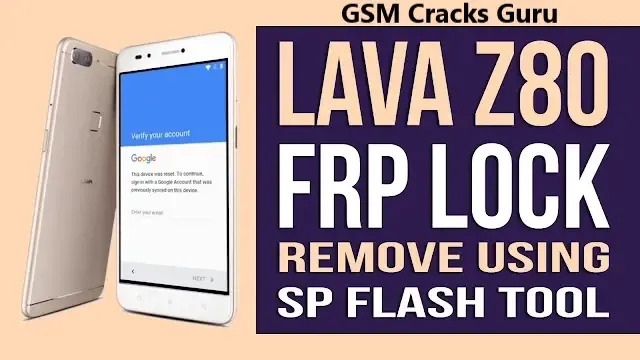
What Is FRP and Why Do You Need to Unlock It?
Factory Reset Protection (FRP) is a security feature on Android devices that prevents unauthorized access after a factory reset. If you forget the Google account details associated with the phone, you won’t be able to use the device until the FRP lock is removed. This tutorial will guide you on how to unlock the FRP on a Lava Z80 using the SP Flash Tool.
Steps to Remove FRP from Lava Z80:
1. Download Necessary Files:
Download these files to your computer:
- FRP Bypass Tool
- FRP Reset File
- USB Drivers
Make sure you have installed the VCOM drivers on your PC.
2. Extract the FRP Reset File:
Extract the "Lava Z80 FRP reset file.zip" on your computer. This will include necessary files like the scatter file and bin file.
3. Install and Run SP Flash Tool:
- Delete any old versions of the SP Flash Tool.
- Run "flashtool.exe" as an administrator on your PC.
4. Load Files in SP Flash Tool:
In the SP Flash Tool, go to the Download-Agent section and select "MTK AllInOne DA.bin" from the extracted folder.
Under the Scatter-loading file section, choose "MT6737M Android scatter.txt" from the same folder.
5. Set Manual Format Flash:
- Navigate to the FORMAT tab and select Manual Format Flash.
- Enter the following values:
- Begin Address [HEX]: 0x6a00000
- Format Length [HEX]: 0x100000
6. Start the FRP Reset Process:
- Click on the START button to begin the process.
- Remove the battery from the Lava Z80, then reinsert it.
- Connect the phone to the PC using a working USB cable without pressing any buttons.
- The SP Flash Tool will detect the phone and reset the FRP lock automatically.
7. Restart the Device:
- After the process is completed, restart the phone.
- It will no longer ask for Google account verification or show the FRP lock.
8. Final Steps:
- In SP Flash Tool, go to the Cache section and uncheck all options.
- Click the DOWNLOAD tab.
- Again, remove the battery, attach the device to the computer without the battery, and let the tool reset the device.
- Reinsert the battery and restart the phone.
- Set up the device as new.
| Info. | Details |
|---|---|
| Software Name: | LAVA Z80 FRP Remove File & Tool |
| Version: | 2024 |
| Password: | GSM Cracks Guru |
| File Size: | 52. MB |
| Files Hosted By: | https://www.gsmcracksguru.com/ |
Conclusion:
Following the above steps will help you unlock the FRP on your Lava Z80 phone and solve the "DL IMAGE FAIL" issue. This guide is intended for users who are familiar with basic computer operations and want to fix FRP issues without going to a service center. The process requires careful attention to detail, so make sure to follow each step properly.
Download Info:
Whatsapp Link: Click Here
Telegram Link: Click Here
Facebook Link: Click Here
Post Created By: Uzair Ch


