Oppo A83 - CPH1729 | Userlock Auto Recovery Error Fix | 2024
Hello friends welcome to GSM Crack Guru. The Oppo A83, a budget-friendly smartphone, was launched in 2018. However, some users have encountered a problem where their phone gets stuck in "Userlock Auto Recovery" mode.
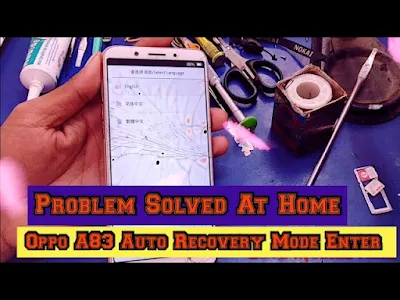
What Causes the Userlock Auto Recovery Error?
The Userlock Auto Recovery error typically occurs due to a problem with the phone’s firmware. This issue arises when the firmware gets corrupted or becomes "bricked"—which means the software is not working properly—especially when you try to remove the user lock from the phone.
How to Fix the Userlock Auto Recovery Error:
If your Oppo A83 is stuck in Userlock Auto Recovery mode, there are a few methods you can try to fix it. Below are the steps to resolve this problem:
1. Using the SP Flash Tool to Flash the Firmware:
The most common way to fix this issue is by using the SP Flash Tool to reinstall the phone's firmware. Here’s how to do it:
- Step 1: Download the correct firmware for your Oppo A83 model from a trusted source. Make sure the firmware is compatible with your phone's model and region.
- Step 2: Download and open the SP Flash Tool on your computer.
- Step 3: Inside the SP Flash Tool, select the "Scatter File" that comes with the downloaded firmware. This file tells the tool how to install the firmware correctly on your phone.
- Step 4: Connect your Oppo A83 to your computer using a USB cable. You will need to use the “Test Point” method, which involves connecting the phone's ground (GND) pin to put the phone into a special mode that allows the SP Flash Tool to work. Be careful with this step as it involves opening the phone.
- Step 5: Start the flashing process using the SP Flash Tool. This will reinstall the firmware on your phone, potentially fixing the Userlock Auto Recovery error.
2. Bypassing Auth Error:
Sometimes, you may encounter an "Auth error" when trying to flash the firmware using the SP Flash Tool. This means that the tool cannot communicate properly with your phone due to a security check. Here’s how to bypass the Auth error:
- Step 1: Find the Auth bypass file that matches your phone’s model and region. This file allows the SP Flash Tool to bypass the security check.
- Step 2: Use the Auth bypass file along with the SP Flash Tool to complete the flashing process.
3. Fixing the Preloader Error:
If you see a "Preloader error" message during the flashing process, it means that the SP Flash Tool is having trouble communicating with the phone’s hardware. To fix this issue, you need to replace the Preloader file with the correct version. This file is usually included in the firmware package you downloaded.
- Step 1: Replace the existing Preloader file in the firmware folder with the correct one.
- Step 2: Reattempt the flashing process using the SP Flash Tool.
| Info. | Details |
|---|---|
| Software Name: | Oppo A83 - CPH1729 |
| Version: | 2024 |
| Password: | Free |
| File Size: | 2.5. GB |
| Files Hosted By: | https://www.gsmcracksguru.com/ |
Conclusion:
Fixing the Userlock Auto Recovery error on the Oppo A83 can be challenging, but by following the above steps, you can resolve the issue and get your phone back to working condition. Make sure to download the correct firmware and tools for your phone model to avoid further complications.
Download Info:
Whatsapp Link: Click Here
Telegram Link: Click Here
Facebook Link: Click Here
Post Created By: Uzair Ch


