Saeed Saleh Tool V1.0 2024 | Free Repair MediaTek baseband or more | Latest
The Saeed Saleh Tool is a small, free program for Windows computers. It allows users to perform various functions such as bypassing authentication, repairing or fixing the baseband, removing FRP (Factory Reset Protection), and removing demo modes on OPPO and VIVO phones. It helps fix common issues on MediaTek Android phones. The tool works on Windows 64-bit systems and doesn’t require any purchase or license, offering lifetime usage. If you encounter any problems while using the tool, you can reach out for help through the chat support.
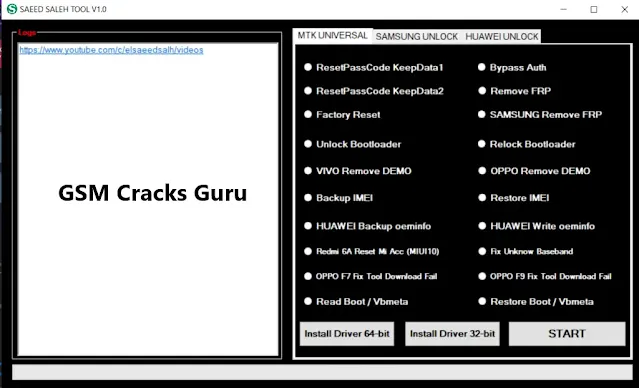
New Features in the Latest Update:
The new update includes additional features that enhance the tool’s functionality. Here are the latest features that come with this version:
- Reset Passcode - Two options to reset the phone’s passcode without losing data.
- Factory Reset - Erase all data and restore the phone to its original settings.
- Unlock Bootloader - Unlocks the phone’s bootloader for advanced customizations.
- VIVO Demo Removal - Removes demo mode from VIVO devices.
- Backup IMEI - Safely backs up the phone’s IMEI number.
- Huawei Backup OEMInfo - Creates a backup of OEM information for Huawei phones.
- Redmi 6A Reset Mi Account (MiUi 10) - Resets Mi Account on Redmi 6A devices running MiUi 10.
- Fix Download Fail - Resolves tool download issues for specific OPPO models.
- Read Boot / Vbmeta - Reads boot and Vbmeta files for advanced modifications.
- Auth Bypass - Skips authentication checks on certain devices.
- Remove FRP - Removes Factory Reset Protection on devices.
- Samsung FRP Removal - Removes FRP on Samsung devices with MediaTek hardware.
- Relock Bootloader - Allows users to relock the bootloader if needed.
- OPPO Demo Removal - Removes demo mode from OPPO devices.
- Restore IMEI - Restores the device’s IMEI number if lost.
- Write OEMInfo for Huawei - Allows writing of OEM information on Huawei phones.
- Fix Unknown Baseband - Repairs baseband issues on devices.
- Restore Boot / Vbmeta - Restores boot and Vbmeta files after modifications.
How to Use the Saeed Saleh Tool?
- Download the Tool: Click on the link provided to download the tool’s zip file.
- Unzip the File: Extract all the files to the C: drive on your computer. This step is crucial for the tool to work properly.
- Open the Folder: After extraction, open the folder containing the files.
- Run the Program: Launch "SAEED SALEH TOOL V1.1.exe" to start the tool.
- Install Drivers: If you haven’t installed the necessary drivers, do so now. If you already have them, skip this step.
- Connect Your Phone: Plug in your phone to the computer and use any of the functions mentioned above.
- Enjoy: The tool is now ready to help with your device issues.
| Info. | Details |
|---|---|
| Software Name: | Saeed Saleh Tool V1.0 |
| Version: | 2024 |
| Password: | GSM Cracks Guru |
| File Size: | 196. MB |
| Files Hosted By: | https://www.gsmcracksguru.com/ |
Conclusion:
The Saeed Saleh Tool is a versatile solution for users dealing with common issues on Android phones, especially MediaTek devices. It offers a wide range of features for free, including data backup, demo mode removal, and authentication bypassing. With this tool, users can perform advanced troubleshooting and repairs without the need for costly software or licenses.
Download Info:
Whatsapp Link: Click Here
Telegram Link: Click Here
Facebook Link: Click Here
Post Created By: Uzair Ch


