Smart Connects Direct ISP Emmc Tool 2024 | Latest Version
The Smart Connects Direct ISP Emmc Tool 2024 is a groundbreaking solution for mobile device repair and servicing. It provides a quick and efficient way to access pinouts, perform tasks like reading, erasing, and writing data, handling data formats, and identifying the brand and model of phones.
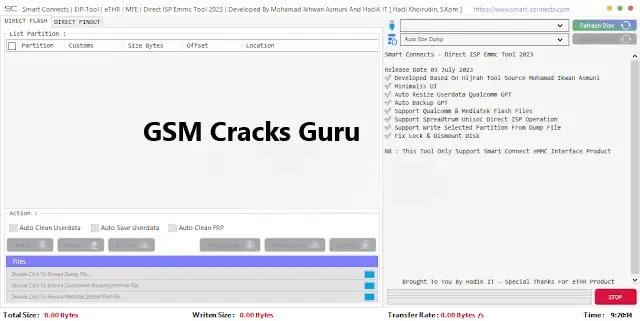.webp)
Details of this Tool:
The latest update of the Smart Connects Direct ISP Emmc Tool includes important improvements and fixes for an even better user experience. Here’s what’s new in the 3rd revision:
- Pinout Access: No need for disk refresh.
- Text Adjustments: Improved clarity in instructions.
- Enhanced Interface: Updated splash screens for a better look.
- Bug Fixes: Fixed issues with time tracking, disk refresh, and device locking.
- Direct Writing Feature: Now you can write directly from a selected partition list in the dump file.
- These updates show the developers' dedication to making the tool better and addressing user feedback.
How to Use the Smart Connects Direct ISP Emmc Tool:
Follow these steps to get started with the tool:
- Connect: Attach the Pinout direct ISP to your mobile device.
- Refresh Disk: This helps the tool recognize your connected device.
- Scan Partitions: The tool will list all partitions on the device.
- Backup: Keep the PrimaryGPT results from the Auto-backup as a safety measure.
Functions: Read, Erase, & Write
The Smart Connects Direct ISP Emmc Tool allows you to read, erase, and write data on a device's storage. Here’s how to use these functions:
- Get a Partition List: Browse through Rawprogrammer.xml, scatter.txt files, or scan partitions with the tool.
- Scan Partitions: This will generate a full list of partitions.
- Data Format Options: Select "Auto Clean Userdata" or "Auto Save Userdata" based on your needs.
- Enable FRP Handling: Turn on the "Auto Clean FRP" feature for easy handling.
- Click Write: Start the process with just one click, and it usually finishes in under two minutes.
Data Format & FRP Management:
The tool makes managing data formats and Factory Reset Protection (FRP) on mobile devices easy. Follow these steps:
- Scan Partitions: Get a complete partition list.
- Choose Data Options: Select either "Auto Clean Userdata" or "Auto Save Userdata" as required.
- Enable FRP Option: Use the "Auto Clean FRP" feature for smooth processing.
- Click Write: Begin the process with a click.
- These tasks are usually done in less than two minutes, making them quick and convenient.
Identify Feature:
The tool can identify the brand and model of a mobile device once it reads the partition list. This is useful for troubleshooting and repairs, ensuring that you have the right information about the device.
Pinouts Feature:
You can easily add new pinouts using the Smart Connects Direct ISP Emmc Tool. Simply place the pinout files into the Pinout Folder, and the tool will automatically display the available pinouts in the Direct Pinout tab.
| Info. | Details |
|---|---|
| Software Name: | Smart Connects Direct ISP Emmc Tool |
| Version: | 2024 |
| Password: | softwarecrackguru |
| File Size: | 129. MB |
| Files Hosted By: | https://www.gsmcracksguru.com/ |
Conclusion:
The Smart Connects Direct ISP Emmc Tool 2024 is designed to simplify and speed up tasks like accessing pinouts, managing data, and identifying devices. With its user-friendly interface and quick performance, it’s a valuable tool for anyone working in mobile device repair.
Download Info:
Whatsapp Link: Click Here
Telegram Link: Click Here
Facebook Link: Click Here
Post Created By: Uzair Ch


