SNIM_RW_V1.0.4_Setup Tool | Free Download | For IMEI Repair | Tested Working 100%
SNIM RW V1.0.4 is a lightweight Windows-based software application developed by HalabTech. The main purpose of this tool is to help users write or flash IMEI numbers onto their Android smartphones, tablets, or Mediatek-powered devices quickly and easily. This process, which is essential for restoring or modifying the IMEI, can be done with just a few simple clicks.
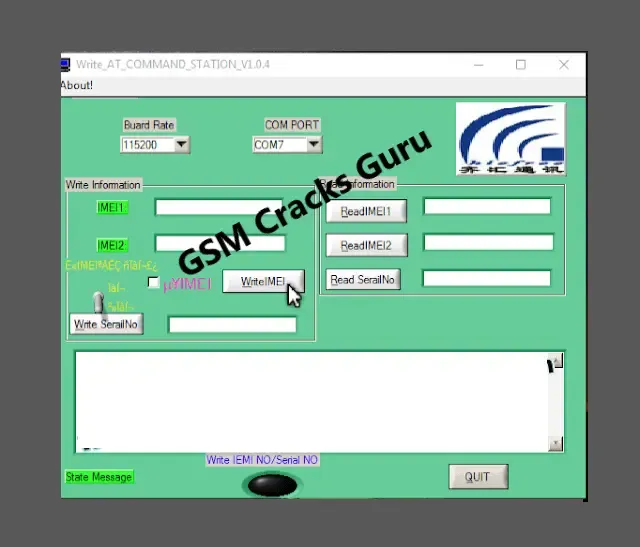
Supported Devices:
This tool works on a variety of devices, primarily those with Mediatek chipsets. The types of devices it supports include:
- Mediatek-Powered Smartphones and Tablets: These are Android devices with Mediatek processors. This is a very common chipset in many mid-range phones.
- Mediatek-Powered Feature Phones: Not only smartphones, but older-style feature phones that use the Mediatek chipset can also have their IMEI written or repaired using this tool.
USB Driver and Connection Setup:
Before using the SNIM_RW_V1.0.4 tool, it’s essential to install the appropriate USB drivers on your computer. These drivers help the computer recognize your Android phone or tablet. Once installed, follow these steps:
- Connect your device to the computer: Using a USB data cable, plug your Android or feature phone into your PC.
- Launch the IMEI Writer Tool: Open the MTK IMEI Writer Tool on your computer after the device has been detected.
- Scan for Existing IMEI: After the tool opens, click the "Scan" button to check the current IMEI on your device. This helps you identify if there is any need for updating or fixing the IMEI.
How to Install SNIM_RW_V1.0.4:
If you want to install the SNIM_RW_V1.0.4 tool, follow these easy steps:
- Download the Tool: Begin by downloading SNIM_RW_V1.0.4 and the necessary keygen file onto your computer.
- Run the Setup: Locate the file named "FRP Bypass.exe" and double-click on it.
- Follow the Installation Steps: Once the setup window opens, keep clicking "Next" until the installation is complete. Finally, click on "Finish."
Now, you are ready to use the tool to modify or write the IMEI for your devices.
| Info. | Details |
|---|---|
| Software Name: | SNIM_RW_V1.0.4_Setup Tool |
| Version: | 2024 |
| Password: | GSM Cracks Guru |
| File Size: | 5. MB |
| Files Hosted By: | https://www.gsmcracksguru.com/ |
Conclusion:
SNIM RW V1.0.4 is a simple and easy-to-use tool designed for writing or flashing IMEI numbers onto Mediatek-powered smartphones, tablets, and feature phones. Its step-by-step process allows users to connect their devices and perform the necessary IMEI modifications quickly. Just remember to have the correct USB drivers installed and follow the setup instructions for a smooth experience.
Download Info:
Whatsapp Link: Click Here
Telegram Link: Click Here
Facebook Link: Click Here
Post Created By: Uzair Ch


