TF Kirin Tool by Techno Fayez 2024 | Empowering Huawei HiSilicon Devices
For Huawei users who want more control over their Android devices, such as installing custom software (known as ROMs), Huawei's strict security measures have often been a barrier. However, a new tool, the TF Kirin Tool created by Techno Fayez, has made it easier for users to unlock and customize their Huawei devices. This guide explains what the TF Kirin Tool is, how to use it, its key features, and the risks involved.
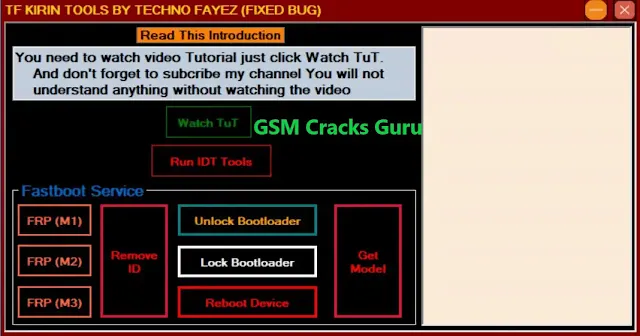
What is the TF Kirin Tool?
The TF Kirin Tool is a software currently being developed by Techno Fayez to help Huawei device owners make changes to their devices. With it, users can unlock the "bootloader"—a program that runs every time you turn on the phone and decides what software can be loaded. By unlocking this, users gain more control and can install custom ROMs or other modifications. However, because this tool is still under development, using it comes with some risk. If you’re interested in making these changes, proceed cautiously.
Key Features of the TF Kirin Tool:
The TF Kirin Tool has a few important functions that make it useful for those wanting to unlock or modify Huawei devices:
- Inbuilt Board Tool: The tool includes an “inbuilt board tool” that lets users easily download images needed for custom ROMs and other modifications. This feature makes it simple for users to get the files needed for changing their device’s software.
- Temporary Bootloader Unlock: The tool can temporarily unlock the bootloader on devices with HiSilicon Kirin CPUs. With the bootloader unlocked, users can then use commands through "fastboot," a tool that enables actions like installing firmware or making other custom changes.
Supported Kirin Processors:
The TF Kirin Tool currently supports specific Kirin processors, which are common in Huawei devices. Only devices with the following Kirin processors are compatible with the tool:
| Kirin Processor | Supported by TF Kirin Tool |
|---|---|
| Kirin 650 | Yes |
| Kirin 655 | Yes |
| Kirin 658 | Yes |
| Kirin 659 | Yes |
| Kirin 710 | Yes |
| Kirin 810 | Yes |
| Kirin 950 | Yes |
| Kirin 955 | Yes |
| Kirin 960 | Yes |
If your Huawei device has one of these processors, you’ll be able to use the TF Kirin Tool to unlock the bootloader and make modifications.
Requirements for Using the TF Kirin Tool:
To use the TF Kirin Tool, a few items are needed. Ensure you have:
Huawei USB COM 1.0 (TP): This is a type of communication port that connects Huawei devices to the TF Kirin Tool.
USB Drivers: Install USB drivers on your computer to allow it to recognize and interact with the Huawei device.
These requirements ensure that the TF Kirin Tool can connect to your Huawei device and perform the desired functions like bootloader unlocking.
How to Use the TF Kirin Tool:
If you’re ready to use the TF Kirin Tool, follow these steps carefully:
- Download the Tool: Get the TF Kirin Tool zip file from the link provided by the developer (Techno Fayez).
- Extract Files: Unzip the file and place it in the C: drive on your computer. This step is important for the tool to function correctly.
- Disable Antivirus: Turn off any antivirus software on your computer temporarily, as it can interfere with the installation.
- Install the Setup File: Open the extracted folder and run the setup file. Follow the basic instructions that appear on the screen to complete the installation.
- Run TF HW Tools.exe: Open the installed TF Kirin Tool program.
- Install Drivers (if needed): If you haven’t installed the USB drivers yet, do so now to ensure a proper connection between your computer and the Huawei device.
- Connect Your Huawei Device: Using a USB cable, connect the device to the computer and select the function you want to perform, such as unlocking the bootloader.
- Make Modifications: Now you can make changes to the device’s software using fastboot or other functions provided by the tool.
| Info. | Details |
|---|---|
| Software Name: | TF Kirin Tool by Techno Fayez 2024 |
| Version: | 2024 |
| Password: | Free |
| File Size: | 90. MB |
| Files Hosted By: | https://www.gsmcracksguru.com/ |
Conclusion:
The TF Kirin Tool by Techno Fayez is a great resource for Huawei device owners who want to unlock their bootloader and explore the world of custom ROMs and modifications. With the ability to unlock devices with supported Kirin processors, users have more control over their devices than ever. However, due to the potential risks, including voiding the warranty and possibly causing software issues, using the TF Kirin Tool requires caution and responsibility.
Download Info:
Whatsapp Link: Click Here
Telegram Link: Click Here
Facebook Link: Click Here
Post Created By: Uzair Ch


