VIVO V21e 5G (PD2102F) | FRP Pattern bypass File 2024 | Free Download
The VIVO V21e 5G is a smartphone that comes with Android 11 and is powered by a MediaTek Dimensity 700 processor. It supports dual Nano SIM cards and offers various connectivity options such as Bluetooth, GPS, WiFi, hotspot, 3G, 4G, and 5G. The phone features 8GB of RAM and 128GB of internal storage, which can be expanded using an SD card.
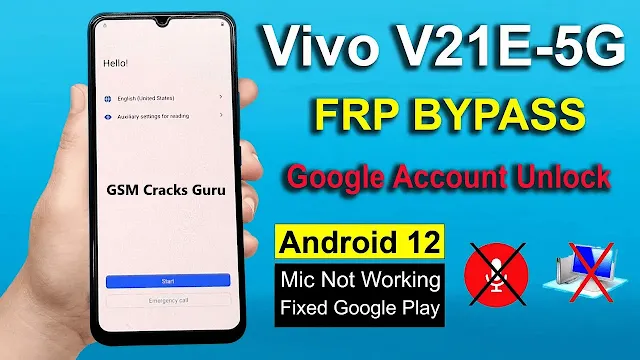
Steps to Bypass Pattern Lock or FRP on VIVO V21e 5G:
Step 1: Prepare Your Tools and Files
- Disable DAA (Download Agent Authentication) and SLA (Secure Boot Authentication) by following the appropriate guide for your device.
- Download and extract the SP Flash Tool and the Pattern Bypass file for the VIVO V21e 5G.
- Install the Mediatek USB driver on your computer.
Step 2: Use the SP Flash Tool
- Open the SP Flash Tool on your computer.
- Click on the "Download Agent" button and select the DA file from the pattern removal folder.
- Click on "Choose" to locate the scatter file from the same folder. The scatter file helps the software to recognize your device’s memory layout and load the required files.
Step 3: Connect the Phone
- With your phone turned off, press and hold both the volume up and down keys, and then connect it to the computer using a USB cable.
- If you have already completed the DAA/SLA bypass step, your phone should automatically be recognized by the SP Flash Tool.
Step 4: Format FRP and Pattern Lock
- Go to the "Format" tab in the SP Flash Tool.
- Choose the "Manual Format Flash" option.
Copy and paste the following addresses:
FRP Removal:
- Begin Address: 0x8908000
- Format Length: 0x100000
- Pattern Lock Removal:
- Begin Address: 0x2f9000000
- Format Length: 0x400000000
Click "Start" to format the selected sections. This will erase the FRP and pattern lock data.
Step 5: Flash the Device
- Return to the "Download" tab in the SP Flash Tool.
- Select "Download Only" from the dropdown menu and click "Download".
- Wait until the process completes (a yellow bar will appear during the process).
- Once done, disconnect the phone and power it on.
| Info. | Details |
|---|---|
| Software Name: | VIVO V21e 5G (PD2102F) |
| Version: | 2024 |
| Password: | GSM Cracks Guru |
| File Size: | 59. MB |
| Files Hosted By: | https://www.gsmcracksguru.com/ |
Conclusion:
Using this method, you can easily bypass the pattern lock or FRP on the VIVO V21e 5G without needing expensive tools or services. This guide is suitable for users who are familiar with flashing devices and using the SP Flash Tool.
Download Info:
Whatsapp Link: Click Here
Telegram Link: Click Here
Facebook Link: Click Here
Post Created By: Uzair Ch


