Xperia Flash Tool v2.21.4 2024 | Latest Setup | Free Download
The Xperia Flash Tool v2.21.4 is a software designed for Xperia™ devices that helps users flash Sony software onto their unlocked Xperia phones. This can be useful if you have a custom ROM on your device and want to switch back to Sony's standard software. Before you start, ensure that you have downloaded the latest version compatible with your computer's operating system. Here’s a simple guide to using the Xperia Flash Tool, including its features, how to use it, and key notes.
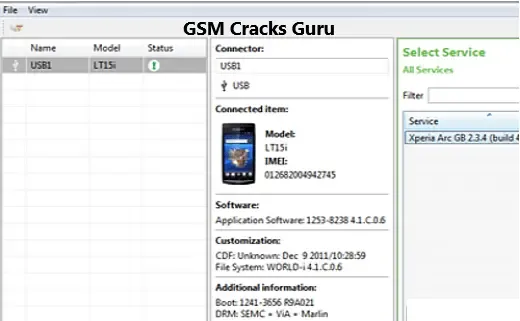
Understanding the Xperia Flash Tool:
The Xperia Flash Tool is a desktop program that allows you to install or update the software on your Xperia device. This can only be used on Xperia devices with an unlocked bootloader. It’s important to know that using this tool does not relock your phone, and in some cases, it may void the warranty of your device.
Key Features of Xperia Flash Tool:
1. Installer:
- The Xperia Flash Tool comes as an installer application.
- To use it, you need to download and extract the tool on your computer.
- Run the setup file called Xperia_Flash_Tool_Setup.exe and follow the steps to install the application.
- After installation, open the tool and connect your Xperia device to your computer.
2. Flash Firmware:
- The tool can automatically detect and list the available stock firmware (the original operating system) for your connected Xperia device.
- Once you select the desired firmware, it will download it onto your computer, making it ready to be flashed (installed) onto your Xperia device.
3. Download Firmware:
- You can download both the latest and previous firmware versions of your Xperia device using the tool.
- After selecting the desired version, the stock firmware will be saved on your computer and can be flashed using the Emma Flash Tool.
4. Product Information:
- This feature helps you put your Xperia device into Fastboot Mode, which is necessary for some flashing operations.
- To access this, go to the Menu > Help > Product Information, select your device from the list, and follow the instructions to enter Fastboot Mode.
How To Use the Xperia Flash Tool:
1. Flash Mode:
- To enter Flash Mode, make sure your phone is turned off.
- Press and hold the Volume Down button while connecting your phone to your computer.
2. Fastboot Mode:
- To enter Fastboot Mode, make sure your phone is turned off.
- Press and hold the Volume Up button while connecting your phone to the computer.
For the following devices, use the Menu key instead of Volume Up:
- Live with Walkman
- Xperia arc
- Xperia arc S
- Xperia neo
- Xperia neo V
- Xperia pro
- Xperia PLAY (use the Search key)
3. Recovery Mode:
- After flashing the latest Sony software version, your Xperia device can enter Recovery Mode.
- To do this, turn off your device, hold down the Volume Down button, and then press the Power key.
| Info. | Details |
|---|---|
| Software Name: | Xperia Flash Tool v2.21.4 2024 |
| Version: | 2024 |
| Password: | GSM Cracks Guru |
| File Size: | 103. MB |
| Files Hosted By: | https://www.gsmcracksguru.com/ |
Conclusion:
The Xperia Flash Tool v2.21.4 is a valuable utility for users who want to switch back to Sony’s original software on their Xperia devices. It is easy to use but requires some technical steps like entering Flash and Fastboot Modes. Always ensure you use the latest version of the software for compatibility with your computer's operating system.
Download Info:
Whatsapp Link: Click Here
Telegram Link: Click Here
Facebook Link: Click Here
Post Created By: Uzair Ch


