MagicCFG Windows 2024 V1.2 | Boost Your PC Like Never Before
MagicCFG for Windows lets you read, write, and recover essential data on Apple devices, now directly from a Windows computer. Much like the original Mac version, it is user-friendly and offers some additional features. One of these is the ability to enter diagnostic mode on Apple devices without needing any extra software.
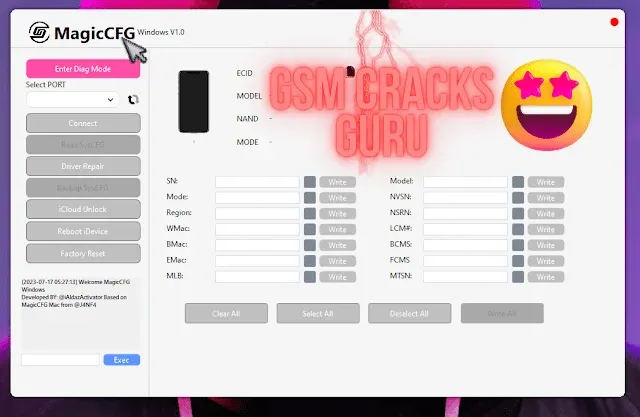-min.webp)
New Updates in MagicCFG for Windows OS Version 1.2:
The latest update, version 1.2, includes new functions and fixes for known issues. Some of the notable updates include:
- Unbinding WiFi: A feature that makes it possible to reset WiFi settings if needed.
- Repairing CPID Boot Diagnostic Issue (0x8003): Fixes a diagnostic mode issue for smoother operation.
- Improved Device Reading in Purple Mode: Allows more accurate data reading when your device is in Purple Mode, a special diagnostic state.
Step-by-Step Guide to Change iPhone Serial Number (S/N) on Windows:
1. Download and Set Up MagicCFG for Windows:
- Download: Get the latest MagicCFG for Windows from the official website.
- Extract ZIP File: Once downloaded, unzip the file on your Desktop or another suitable location.
2. Start Your iPhone in DFU Mode:
Enter DFU (Device Firmware Upgrade) Mode: Use a specific key combination on your iPhone or iPad to enter DFU mode. The combination may differ depending on the device model.
3. Connect Your Device to Windows:
Link with USB: Connect your iPhone or iPad to your Windows PC with a USB cable. Ensure the connection is secure.
4. DCSD Cable Requirement:
When to Use a DCSD Cable: If your device has an A10 to A11 processor, you won’t need a DCSD cable. For other processors, a DCSD cable is necessary.
5. Launch MagicCFG:
Open MagicCFGWin.exe: Inside the extracted folder, double-click MagicCFGWin.exe to start the software.
6. Activate Diagnostic Mode:
Enter Diag Mode: In MagicCFG, select “Enter Diag Mode.” This will put your connected device in diagnostic mode, which is needed for making certain changes.
7. Backup Your Device Data:
Save Your Important Data: Always back up crucial data before proceeding with any modifications to avoid potential data loss.
8. Enter the New Serial Number:
- Input New Serial Number: In diagnostic mode, find the designated field in MagicCFG where you can type the new serial number (SN) you want.
- Save Changes: Click “Write” or a similar button to confirm and apply the new serial number to the device.
| Info. | Details |
|---|---|
| Software Name: | MagicCFG Windows 2024 V1.2 |
| Version: | 2024 |
| Password: | Free |
| File Size: | 139. MB |
| Files Hosted By: | https://www.gsmcracksguru.com/ |
Conclusion:
MagicCFG for Windows makes it easier to work with Apple device data, even on Windows, with added features to streamline the process. With these clear steps, you can safely modify your iPhone serial number using MagicCFG’s latest tools.
Download Info:
Whatsapp Link: Click Here
Telegram Link: Click Here
Facebook Link: Click Here
Post Created By: Uzair Ch


