ALL Android ADB FRP Remover V1.0 (Download) New Version
Factory Reset Protection (FRP) is a security feature on Android phones. It protects your phone from unauthorized access if it gets reset without your permission. However, if you forget your Google account details, FRP can lock you out of your phone.
ALL Android ADB FRP Remover V1.0 helps you bypass this lock. It uses ADB (Android Debug Bridge) commands to remove the FRP lock so you can access your phone again.
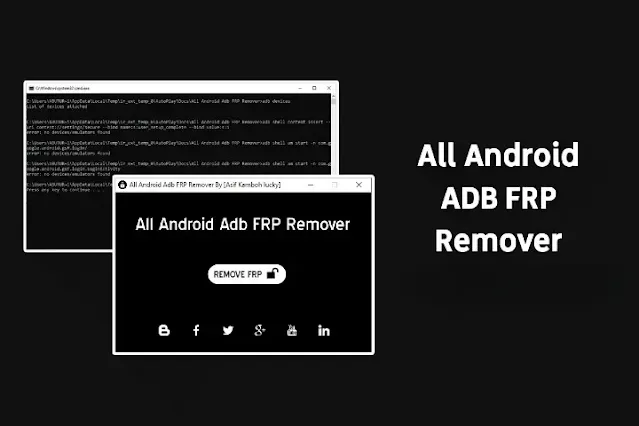
Uses of ALL Android ADB FRP Remover V1.0:
Bypass FRP Lock:
The tool is primarily used to bypass the FRP lock on Android phones when you’ve forgotten your Google account password or email.
Easy to Use:
You don’t need to be an expert in Android development to use this tool. It’s designed to be simple and user-friendly.
Supports Many Devices:
The tool works with most Android brands, including Samsung, Huawei, Xiaomi, and others.
Free Tool:
ALL Android ADB FRP Remover V1.0 is completely free, making it accessible for everyone.
How to Download ALL Android ADB FRP Remover V1.0:
Here’s how you can download and install the tool:
Find a Trusted Source:
- Go to a trusted website to download the tool. Be careful to avoid fake or harmful files.
Download the Software:
- Click the download button on the website. Wait for the file to download completely.
Install the Tool:
- Locate the downloaded file on your computer.
- Double-click the file and follow the instructions to install it.
- Once installed, you’re ready to use it.
How to Use ALL Android ADB FRP Remover V1.0:
Follow these simple steps to use the tool:
Enable Developer Options on Your Phone
- Go to your phone’s settings.
- Tap "About Phone" and then tap "Build Number" 7 times to unlock Developer Options.
- In Developer Options, turn on "USB Debugging."
Connect Your Phone to Your PC
- Use a USB cable to connect your phone to your computer.
- Ensure your PC detects your phone.
Run the Software
- Open the ALL Android ADB FRP Remover V1.0 tool on your PC.
- The software will detect your phone automatically.
Remove FRP Lock
- Click on the "Remove FRP" option in the tool.
- Wait for the process to complete. Once done, your phone will restart without the FRP lock.
Conclusion:
The ALL Android ADB FRP Remover V1.0 is a powerful and simple tool for bypassing FRP locks on Android phones. Whether you’re locked out of your device or helping someone else, this tool provides a quick and free solution.
Make sure to use it responsibly, as bypassing FRP on someone else’s device without permission is illegal. Always download the software from a trusted source to avoid risks.


