Boot Configuration and eMMC Setup For Device Recovery Complete Guide
When your device experiences issues such as software crashes or boot failures, you might need to perform a recovery process to restore its functionality. A crucial part of this recovery involves configuring the boot settings and setting up the embedded MultiMediaCard (eMMC). This guide provides a step-by-step process to help you recover your device effectively.
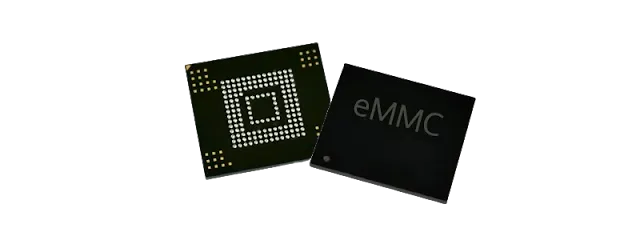
Understanding Boot Configuration:
What is Boot Configuration?
Boot configuration refers to the settings that determine how your device starts up. It defines which operating system loads, the sequence of operations to load the OS, and how hardware components communicate with each other during startup. Properly configuring the boot settings is essential for the recovery process.
Why is Boot Configuration Important?
Correct boot configuration ensures that your device starts up correctly after a recovery process. Incorrect settings can prevent your device from booting, leading to prolonged downtime. Understanding and setting the boot configuration correctly can save you from these issues.
Steps to Configure Boot Settings:
Access Boot Settings Menu
Restart your device and enter the boot settings menu by pressing a specific key during startup (e.g., F12, Esc, or Del).
Navigate through the menu using the keyboard.
Select Boot Mode
Choose the appropriate boot mode (e.g., UEFI, Legacy BIOS) based on your device’s requirements.
Set Boot Priority
Arrange the boot order to prioritize the recovery media (USB drive, SD card, etc.).
Enable Safe Boot
Activate the safe boot option if available to prevent malware from affecting the recovery process.
Save Changes
Save the changes made to the boot configuration before exiting the menu.
Setting Up eMMC for Device Recovery:
What is eMMC?
eMMC (embedded MultiMediaCard) is a type of memory used in devices for storing data. For device recovery, it needs to be prepared correctly to facilitate the process.
Why is eMMC Setup Necessary?
An incorrectly set up eMMC can prevent the recovery tools from accessing the operating system or stored data, making the recovery process impossible. Proper setup ensures that recovery tools can read from and write to the eMMC.
Steps to Set Up eMMC:
Prepare Recovery Media
Obtain a USB drive or SD card with recovery tools (e.g., Linux Live CD, recovery software).
Format the eMMC
Use disk management tools (Windows Disk Management, Linux fdisk) to format the eMMC. Make sure to back up any important data first.
Install Recovery Tools
Copy the recovery software onto the prepared media. This may include tools like bootable ISOs, system repair utilities, and backup software.
Connect and Boot from Recovery Media
Connect the recovery media to your device and boot from it by selecting the correct device in the boot menu.
Follow Recovery Software Instructions
Run the recovery tools and follow the on-screen instructions to repair or restore the device.
Conclusion:
Recovering your device involves configuring the boot settings and setting up the eMMC correctly. Following the steps outlined in this guide will help you perform a successful recovery, even if you encounter issues along the way. Remember to back up your data regularly to prevent loss during recovery attempts.


