Fastboot Check Models Vivo Huawei Xiaomi 2024
Fastboot mode is a special tool built into Android devices. It helps users solve problems, update software, and make custom changes to their phones. Think of it as a back door that allows you to fix or upgrade your device when the regular system isn’t working properly.
Many popular phone brands, such as Vivo, Huawei, and Xiaomi, offer Fastboot mode. In this article, we’ll explain how Fastboot works for these brands, how to check models in this mode, and some tips for safe usage.
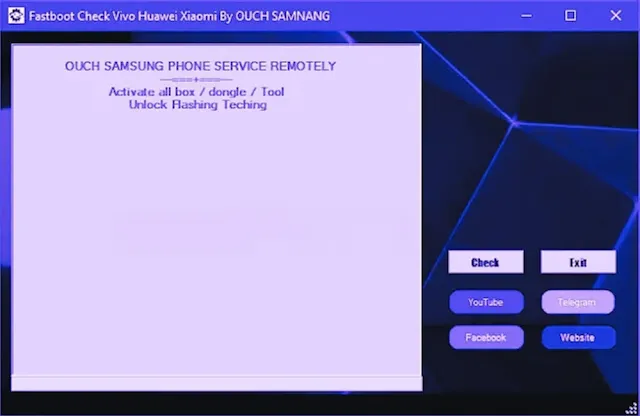
Why Check Models in Fastboot Mode?
Sometimes, you need to know your phone’s exact model to:
- Download the right software updates or firmware.
- Ensure compatibility when flashing files.
- Avoid damaging your device with the wrong files.
- Fastboot mode can display your phone’s model information quickly and accurately.
How to Enter Fastboot Mode:
Vivo Phones
Turn off your Vivo phone.
Press and hold the Volume Down button and the Power button together.
Release the buttons when you see the Fastboot screen.
Connect the phone to your computer to use Fastboot commands.
Huawei Phones
Turn off your Huawei phone.
Press and hold the Volume Down button while connecting the phone to your computer with a USB cable.
The phone will automatically enter Fastboot mode.
Xiaomi Phones
Turn off your Xiaomi phone.
Press and hold the Volume Down button and the Power button together.
When the Fastboot logo (a bunny fixing an Android) appears, release the buttons.
Connect your phone to a computer.
How to Check Model Information in Fastboot Mode:
After entering Fastboot mode, you can use a computer to check your phone’s model information. Follow these steps:
- Install ADB and Fastboot Tools: Download and install these tools on your computer. They let you send commands to your phone.
- Connect Your Phone: Use a USB cable to link your phone to the computer.
- Open Command Prompt or Terminal:
- For Windows, search for "Command Prompt."
- For macOS or Linux, open the Terminal app.
- fastboot getvar product
- This will display your phone’s model name or code.
Common Model Names for Vivo, Huawei, and Xiaomi:
Here are some examples of model names you might see in Fastboot mode:
Vivo:
- Vivo Y Series: Y20, Y21, Y35.
- Vivo V Series: V25, V27, V29.
- Vivo X Series: X80, X90.
Huawei:
- Huawei P Series: P50, P60.
- Huawei Mate Series: Mate 50, Mate X3.
- Huawei Nova Series: Nova 10, Nova 11.
Xiaomi:
- Xiaomi Redmi Series: Redmi Note 12, Redmi Note 13.
- Xiaomi Mi Series: Mi 11, Mi 12.
- Xiaomi Poco Series: Poco X5, Poco F5.
These are just examples. Your phone might have a different name or number depending on the model and region.
| Info. | Details |
|---|---|
| Software Name: | Fastboot Check Models |
| Version: | 2024 |
| Password: | Free |
| File Size: | 3. MB |
| Files Hosted By: | https://www.gsmcracksguru.com/ |
Conclusion:
Fastboot mode is a powerful tool for managing and troubleshooting Android phones like Vivo, Huawei, and Xiaomi. While it can fix problems and allow customization, it requires careful use. Whether you’re a technician or an advanced user, understanding your device’s fastboot capabilities is essential for safely exploring its full potential.


