MDM Tool Beta V3.7.5 Full Guide
MDM Tool Beta V3.7.5 is a software used to manage and control devices remotely. It is helpful for companies and individuals who need to handle many devices at once. With this tool, you can:
- Unlock devices.
- Remove MDM restrictions.
- Reset devices remotely.
- This tool is especially useful for IT administrators and technicians.
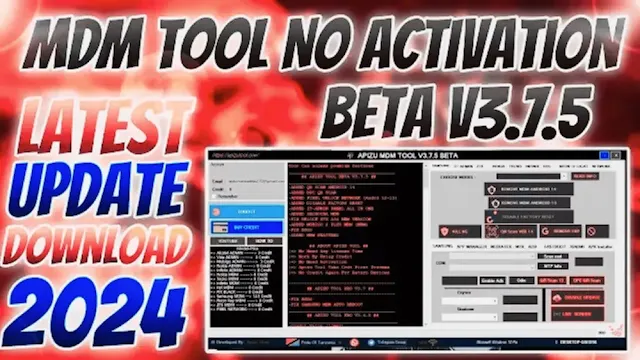
Key Features of MDM Tool Beta V3.7.5:
Here are the main features of this version:
- Remote Unlock: Remove MDM locks from devices quickly.
- Easy Interface: User-friendly design for easier navigation.
- Compatibility: Works with many device models and operating systems.
- Secure Operation: Ensures safety and privacy of your data.
- Free Updates: Includes regular updates for better performance.
Preparation Before Activation:
Before starting the activation process, you need to:
- Download the Tool: Visit the official website to download MDM Tool Beta V3.7.5.
- Check Compatibility: Make sure your device is compatible with the tool.
- Backup Data: Always back up your data to avoid losing important files.
- Install Drivers: Ensure necessary drivers are installed on your computer.
- Stable Internet Connection: A reliable internet connection is essential.
Step-by-Step Activation Process:
Follow these steps to activate the tool:
Step 1: Open the Tool
Launch MDM Tool Beta V3.7.5 after installation.
Step 2: Connect Your Device
- Use a USB cable to connect your device to the computer.
- Make sure the device is detected by the software.
Step 3: Select "Activation"
- From the main menu, click on the "Activation" option.
Step 4: Enter Credentials
- Input your activation code or login credentials provided during registration.
Step 5: Complete the Process
- Click on "Activate" and wait for the process to complete.
- You will see a confirmation message once the activation is successful.
Common Problems and Solutions
Here are some common issues and how to fix them:
Problem 1: Device Not Detected
Solution: Ensure the USB cable is properly connected and check if drivers are installed.
Problem 2: Activation Code Not Working
Solution: Double-check the code or contact support for help.
Problem 3: Process Stuck
Solution: Restart the tool and try again. Ensure you have a stable internet connection.
Conclusion:
MDM Tool Beta V3.7.5 is a powerful tool for managing devices. By following the steps in this guide, you can activate and use the tool easily. Always ensure you prepare properly and follow instructions to avoid issues. If you encounter problems, refer to the common solutions section.


