VIVO Fastboot Tool V1.0 2024 Unlock, Relock Bootloader Fastboot Mode (FREE)
The VIVO Fastboot Tool V1.0 is a free software tool designed to help users manage their VIVO smartphones. This tool works in fastboot mode, a special mode that allows advanced operations on your phone, like unlocking or relocking the bootloader. It's useful for users who want to modify their phone's software or return it to its original state.
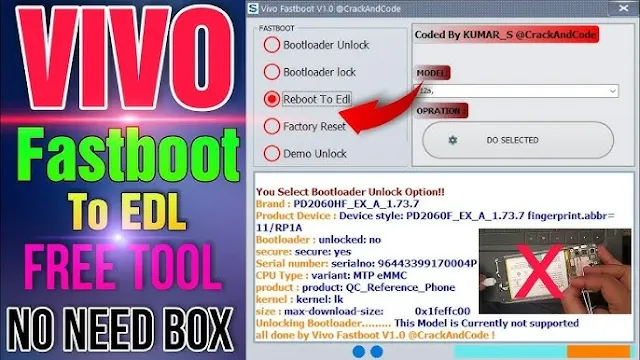
What is a Bootloader?
A bootloader is like the gatekeeper of your phone. It controls which software runs when your device starts up. Phones usually come with a locked bootloader to protect the software from being changed. However, advanced users might want to unlock it to:
- Install custom ROMs (modified versions of Android).
- Root the phone for extra control over the system.
- Make other advanced changes.
On the other hand, relocking the bootloader restores it to its original state, which is helpful if you're selling the phone or need warranty service.
Features of VIVO Fastboot Tool V1.0:
Here are some key features of the tool:
- Unlock Bootloader: Easily unlock your phone's bootloader to allow advanced modifications.
- Relock Bootloader: Secure the bootloader again if needed.
- Free to Use: The tool is completely free and doesn’t require any subscription or payment.
- User-Friendly Interface: The tool is easy to use, even for beginners.
- Supports Many Models: Compatible with a wide range of VIVO smartphones.
How to Use the VIVO Fastboot Tool:
Prepare Your Phone
- Backup your important data to avoid losing files.
- Make sure your phone’s battery is charged to at least 50%.
- Enable Developer Options on your phone and turn on USB Debugging.
Enter Fastboot Mode:
- Turn off your phone.
- Hold down the power and volume buttons (or follow the instructions for your specific model) to enter fastboot mode.
Connect to a Computer:
- Connect your phone to a computer using a USB cable.
- Make sure the VIVO Fastboot Tool is installed on the computer.
Perform the Action:
- Open the VIVO Fastboot Tool.
- Choose the action: Unlock Bootloader or Relock Bootloader.
- Follow the on-screen instructions.
Restart Your Phone:
Once the process is complete, restart your phone. If you unlocked the bootloader, you can now make advanced modifications.
| Info. | Details |
|---|---|
| Software Name: | VIVO Fastboot Tool V1.0 2024 |
| Version: | 2024 |
| Password: | Free |
| File Size: | 1. MB |
| Files Hosted By: | https://www.gsmcracksguru.com/ |
Conclusion:
The VIVO Fastboot Tool V1.0 is a powerful and free tool for managing the bootloader on VIVO smartphones. It allows users to unlock or relock the bootloader with ease, opening up possibilities for customization and troubleshooting. However, it’s essential to understand the risks and follow the instructions carefully to avoid problems.


