Xiaomi Recovery Sideload V6 Full Updated Version
Xiaomi Recovery Sideload is a tool that helps Xiaomi users install software updates, fix issues, or flash ROMs (operating system files) onto their devices. The latest version, V6, offers improved features and a smoother experience for managing your phone’s software.
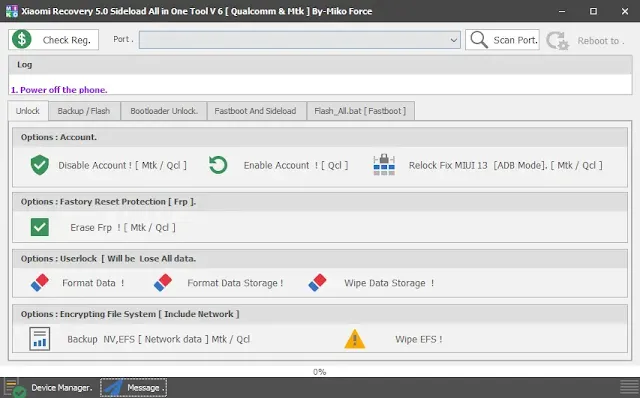
Why Use Xiaomi Recovery Sideload V6?
Xiaomi Recovery Sideload V6 is useful for:
- Updating Your Phone: Install the latest software updates when the regular update process fails.
- Fixing Issues: Repair problems like boot loops, crashes, or unresponsive software.
- Custom ROMs: Install custom operating systems to unlock more features or improve performance.
- Restoring Default Settings: Reset your phone if it’s not working properly.
New Features in V6:
Here are the main improvements in Xiaomi Recovery Sideload V6:
- Improved User Interface: Easier to use with clearer instructions.
- Faster Flashing Speed: Install updates or ROMs faster than before.
- Better Compatibility: Works with more Xiaomi devices and Android versions.
- Enhanced Stability: Reduces errors during the flashing process.
How to Use Xiaomi Recovery Sideload V6:
Follow these steps to use the tool:
Download the Recovery Package
Visit Xiaomi’s official website or a trusted source to download the correct recovery package for your device.
Enable Developer Options
Go to Settings > About Phone > Tap on “MIUI Version” seven times to unlock Developer Options.
Enable USB Debugging
In Settings > Additional Settings > Developer Options, turn on USB Debugging.
Connect Your Phone to a Computer
Use a USB cable to connect your Xiaomi phone to a computer.
Enter Recovry Mode
Power off your phone.
Press and hold the Volume Up and Power buttons together until you see the recovery menu.
Start Sideload Mode
In the recovery menu, select “Apply Update” and choose “Sideload”.
Run the Tool on Your Computer
Use Xiaomi Recovery Sideload V6 software on your computer to flash the update or ROM.
Follow the On-Screen Instructions
The tool will guide you through the process. Wait for it to finish before disconnecting your phone.
Tips for a Smooth Sideloading Process:
- Backup Your Data: Save your files before starting, as sideloading might erase your phone’s data.
- Use the Right Package: Make sure the recovery package matches your device model.
- Charge Your Phone: Ensure your phone has at least 50% battery before starting.
- Stable Connection: Use a good USB cable and avoid disconnecting during the process.
Potential Issues and How to Fix Them:
Sideload Fails to Start:
- Check if USB Debugging is enabled.
- Make sure your computer has the correct drivers installed.
Error Messages During Sideload:
- Verify the recovery package is correct for your device.
- Redownload the package if it’s corrupted.
Phone Stuck in Recovery Mode:
- Restart the process or use Xiaomi’s Mi Flash Tool for advanced troubleshooting.
| Info. | Details |
|---|---|
| Software Name: | Xiaomi Recovery Sideload V6 |
| Version: | 2024 |
| Password: | Free |
| File Size: | 48. MB |
| Files Hosted By: | https://www.gsmcracksguru.com/ |
Conclusion:
Xiaomi Recovery Sideload V6 is a powerful tool for fixing software problems, installing updates, or flashing custom ROMs on your Xiaomi device. Its latest version brings better speed, compatibility, and ease of use. With proper preparation and care, it can help you keep your phone running smoothly.


