FoneTool is a fast iOS 18 backup and transfer tool (NEW)
FoneTool is a newly launched tool designed to make managing your iPhone or iPad easier. With its fast speed and user-friendly features, it’s perfect for anyone using iOS 18. Whether you need to back up your data, transfer files, or restore information, FoneTool has you covered.
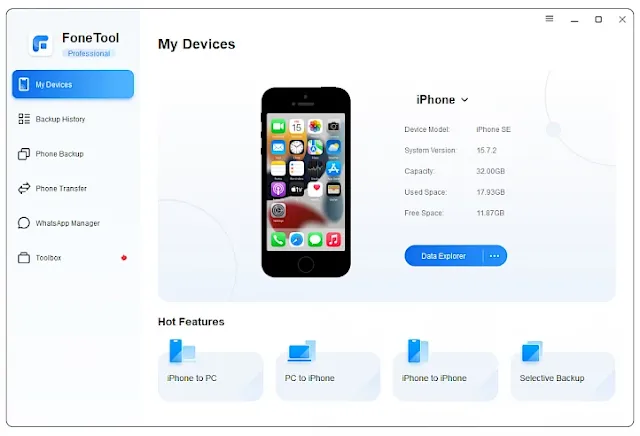
Uses of FoneTool:
FoneTool is a handy software designed for iPhones and iPads, especially those running iOS 18. It helps users back up and transfer their data quickly and easily. Here are some of its main uses:
- Backup Your Data: FoneTool lets you save your important files, photos, videos, contacts, and messages to your computer. This ensures you don’t lose anything if your device is lost or damaged.
- Transfer Data Between Devices: If you’re upgrading to a new iPhone, FoneTool makes it simple to move all your data from the old phone to the new one. It supports transferring photos, videos, music, and other files.
- Selective Backup and Restore: Unlike iCloud or iTunes, FoneTool allows you to pick exactly what you want to back up or restore. This saves time and storage space.
- Fast Speed: FoneTool is known for its high-speed performance. Large files or complete device backups can be done much quicker compared to traditional methods.
- Compatibility: It works with all iOS devices, including the latest iPhone models and iPads running iOS 18. It’s also compatible with Windows PCs, making it a flexible tool for many users.
How to Download and Use FoneTool:
Getting started with FoneTool is straightforward. Here’s a step-by-step guide:
Step 1: Download FoneTool
- Visit the official FoneTool website.
- Look for the download button and click on it.
- Once the file is downloaded, open it to start the installation process.
- Follow the on-screen instructions to complete the installation.
Step 2: Connect Your Device
- Use a USB cable to connect your iPhone or iPad to your computer.
- Open FoneTool on your computer.
- The software will detect your device automatically.
Step 3: Choose an Option
- For Backup: Select the files you want to back up, such as photos, videos, or contacts. Then choose a location on your computer to save the backup and start the process.
- For Transfer: Select the files you want to move and choose whether to transfer them to another iOS device or your computer. Follow the prompts to complete the transfer.
- For Restore: If you need to recover data, go to the restore option, pick the backup file, and start the restore process.
Conclusion:
FoneTool is a must-have tool for anyone using an iPhone or iPad with iOS 18. It makes backing up and transferring data simple, fast, and efficient. Whether you’re upgrading your device, saving important files, or just organizing your data, FoneTool provides a reliable solution. Download it today to keep your data safe and easily accessible.


