Ribak MTP FRP Tool 2025 Support Qualcomm & Mediatek
The Ribak MTP FRP Tool 2025 is a helpful tool for people working with Android phones. It helps users unlock FRP (Factory Reset Protection) on devices powered by Qualcomm and MediaTek processors. This guide will explain what the tool does, how to use it, and where to download it.
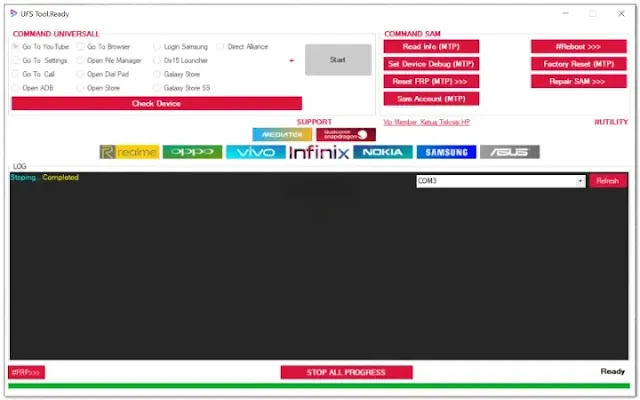
What is the Ribak MTP FRP Tool?
The Ribak MTP FRP Tool is designed for Android users who get locked out of their devices because of FRP. Factory Reset Protection is a security feature that protects phones when they are stolen or lost. However, it can sometimes lock the owner out if they forget their Google account details. This tool works with Qualcomm and MediaTek phones, making it easier to regain access.
Uses of the Ribak MTP FRP Tool:
Unlock FRP Locks:
If you’re locked out of your phone after a factory reset, this tool helps bypass the lock without needing Google account credentials.
Wide Device Support:
It supports Android devices with Qualcomm and MediaTek processors, which are used in many popular phone brands.
Quick and Easy Unlocking:
The tool simplifies the unlocking process, so users can regain access to their phones in minutes.
Safe and Secure:
The Ribak MTP FRP Tool doesn’t harm the device or its data during the unlocking process.
User-Friendly Interface:
Even if you’re not a tech expert, the tool is straightforward to use.
How to Download the Ribak MTP FRP Tool:
Find a Reliable Source:
Search online for the latest version of the Ribak MTP FRP Tool 2025. Always download it from a trusted website to avoid viruses or malware.
Download the Tool:
Once you find a reliable source, download the tool to your computer. The file is usually small and won’t take much time.
Extract the File:
After downloading, you may need to extract the file using software like WinRAR or 7-Zip.
Install the Tool:
Follow the installation instructions provided in the download package. Make sure you install any required drivers for Qualcomm and MediaTek devices.
Launch the Tool:
After installation, open the tool and connect your locked phone to the computer using a USB cable.
How to Use the Ribak MTP FRP Tool:
Prepare Your Device:
Turn on your locked phone and connect it to the computer using a USB cable. Ensure USB Debugging is enabled in the device settings.
Open the Tool:
Launch the Ribak MTP FRP Tool on your computer. The tool will automatically detect the connected device.
Select Your Processor:
Choose the processor type (Qualcomm or MediaTek) from the options provided.
Follow On-Screen Instructions:
The tool will guide you through the process of unlocking the FRP. Follow the steps carefully.
Wait for Completion:
The unlocking process may take a few minutes. Once done, your device will restart, and the FRP lock will be removed.
Conclusion:
The Ribak MTP FRP Tool 2025 is a valuable tool for Android users who face FRP lock issues. It supports Qualcomm and MediaTek devices, making it versatile and widely useful. The tool is easy to download, simple to use, and helps users regain access to their locked phones safely and quickly. Always ensure you download the tool from a trusted source and follow the instructions carefully.


