SamFw FRP Tool V4.9 Rebirth Version
SamFw FRP Tool V4.9 is a free and powerful software designed to help users unlock Factory Reset Protection (FRP) on Android devices. This tool is especially helpful for Samsung devices, making it easier to bypass FRP locks and manage other functions on your phone.
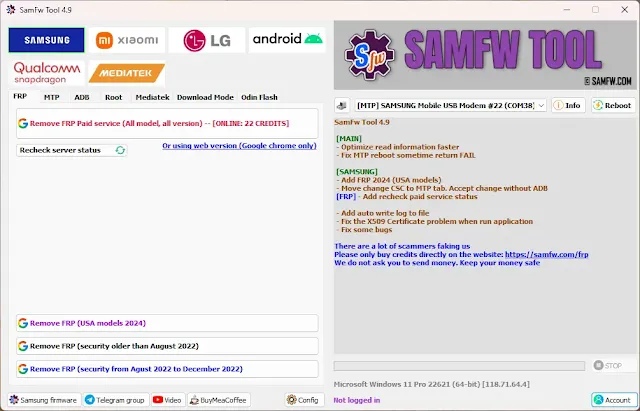
Features of SamFw FRP Tool V4.9:
FRP Bypass
- Quickly removes Google account locks on Samsung devices.
- Works on the latest Android versions.
Rebirth Version Updates
- Improved speed and performance compared to earlier versions.
- Added support for more devices and Android systems.
Multiple Tools in One
- Reset FRP and factory reset devices easily.
- Unlock carrier locks (in some cases).
- Disable Knox and fix minor software issues.
User-Friendly Interface
- Simple and easy-to-understand design.
- Step-by-step guides available for each feature.
Free for All Users
- No hidden costs or subscriptions.
- Can be used on multiple devices without limitations.
Uses of SamFw FRP Tool V4.9:
Bypass Google FRP Lock
If you forget your Google account credentials after resetting your phone, this tool helps you regain access without hassle.
Fix Device Software Issues
It can solve minor software problems like device booting errors or system crashes.
Reset or Unlock Devices
The tool allows you to reset your phone to factory settings or unlock it if needed.
For Technicians and DIY Users
Professionals and regular users can use this tool to fix and manage Android devices.
Save Time and Money
Instead of visiting a repair shop, you can perform tasks like unlocking or resetting your device at home.
Download Link: Click Here
How to Download and Install SamFw FRP Tool V4.9:
Step 1: Visit the Official Website
- Search for the official SamFw FRP Tool website or a trusted source.
Step 2: Download the Tool
- Find the download link for "SamFw FRP Tool V4.9 [Rebirth Version]."
- Click the link and save the file to your computer.
Step 3: Install the Tool
- Open the downloaded file and follow the on-screen instructions.
- Complete the installation process.
Step 4: Connect Your Device
- Use a USB cable to connect your phone to the computer.
- Ensure USB debugging is enabled on your device.
Step 5: Start Using the Tool
- Open the software, and select the feature you need.
- Follow the instructions for FRP bypass, resetting, or other tasks.
Conclusion:
SamFw FRP Tool V4.9 [Rebirth Version] is a must-have tool for Android users, especially those with Samsung devices. Its powerful features, ease of use, and free availability make it a reliable choice for bypassing FRP locks and fixing software issues. Whether you're a technician or a regular user, this tool saves you time and effort, giving you complete control over your device. Download and try it today!


